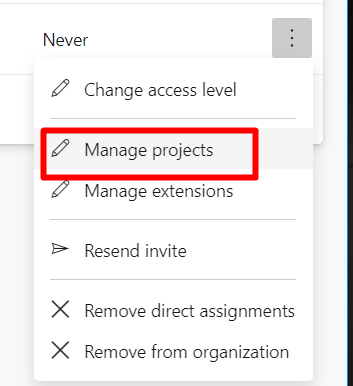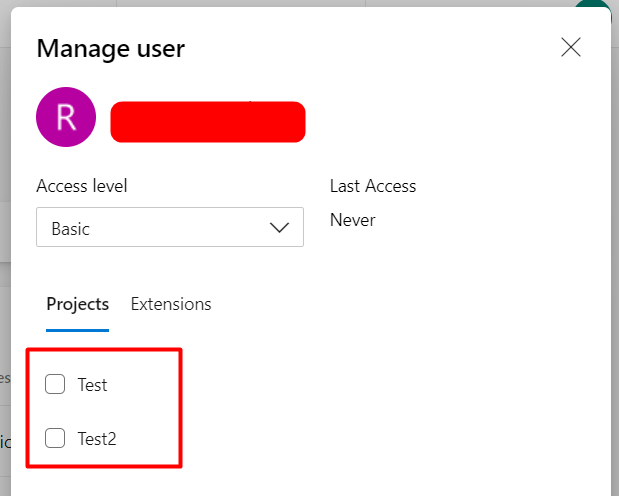To manage projects for a user follow the below steps
Step 1: Go to Organization Settings
Step 2: Click on Users
Step 3: Search for the user and click on the 3 dots next to user to select the user
Step 4: Then Click on “Manage Projects for the user”
Step 5: Then Add or remove the projects user is part of like shown below