Each and every workitem (Bugs,Epics,Features,UserStories, TestCases,TestSuites) can be deleted from a project in Azure DevOps
A workitem can be deleted normally as well as permanently. A workitem deleted normally moves to Recycle Bin in Azure DevOps
Deleting a WorkItem temporarily: Click on a WorkItem and then click on the 3 dots to the right of it & then click on “Delete”. This will delete the workitem temporarily in Azure DevOps
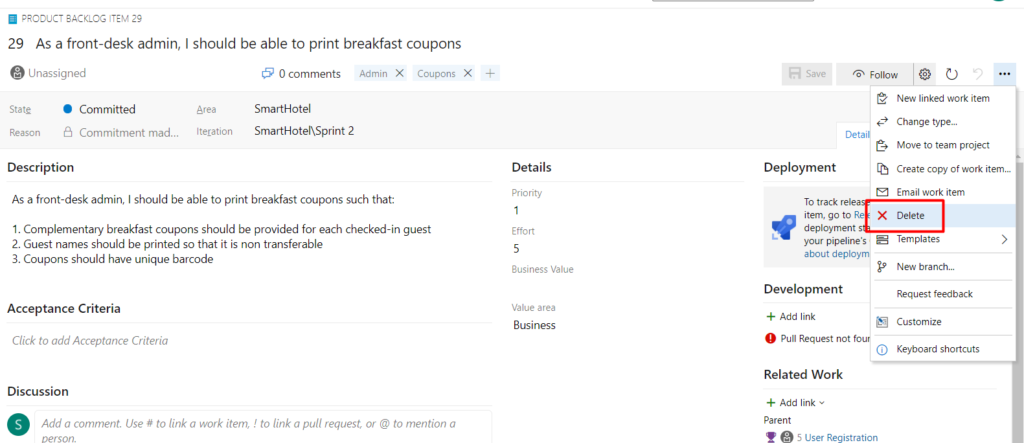
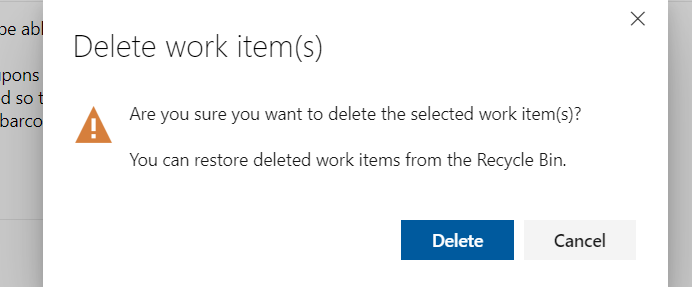
To restore the workitem, Go to workitems and then click on Recycle bin & then delete
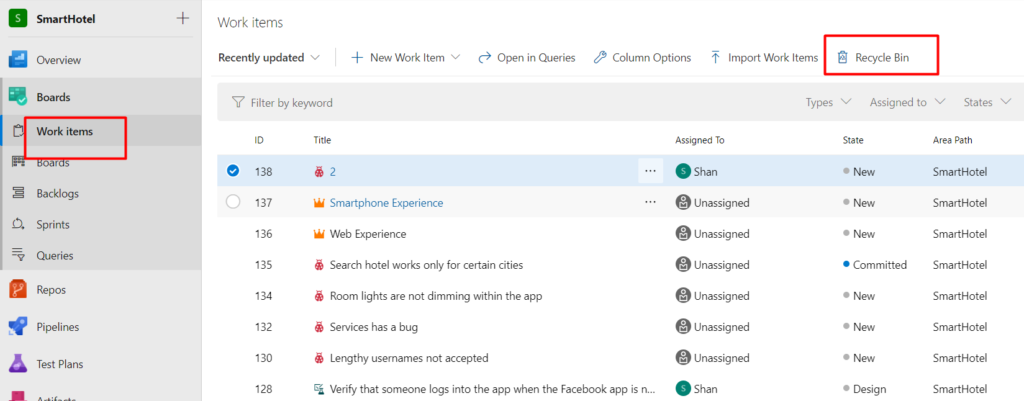
And then restore the workitem as shown below
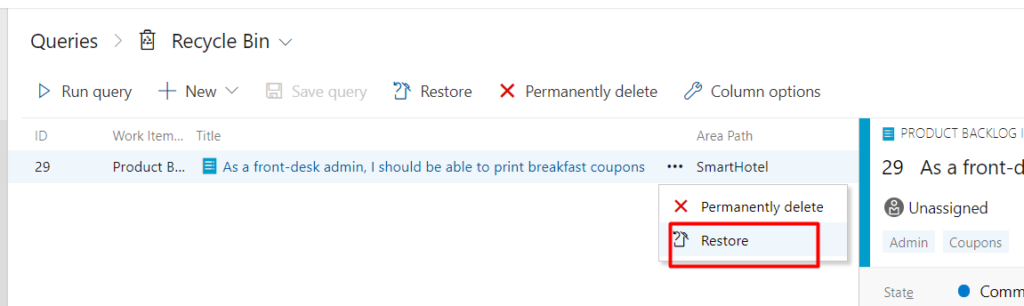
And then click on the restore button as shown below
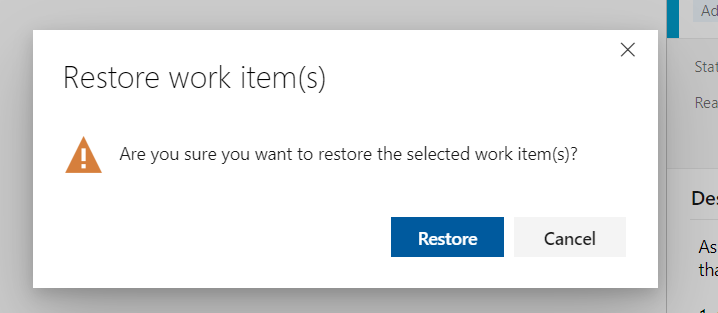
The workitem will be restored and it wont be no longer available in Recycle bin. To permanently delete a workitem, either you can delete it from Recycle bin or there will be a option called permanently delete from which you can delete the workitem.