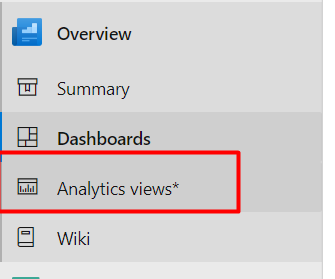Analytics Views not showing in Azure DevOps
As of Sep 2020, Analytics Views is an experimental feature that will be available only when you switch it “On” for the organization.
To switch on the Analytics Views for an Azure DevOps Organization, follow the below steps (You should be a Project Collection Administrator before doing this)
Step 1: Click on User Settings from the “User” in the top right
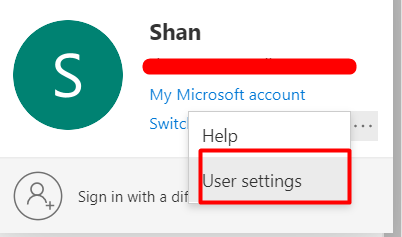
Step 2: Then click on “Preview” Features
Step 3: Then click on “Enable” Analytics Views for this organization
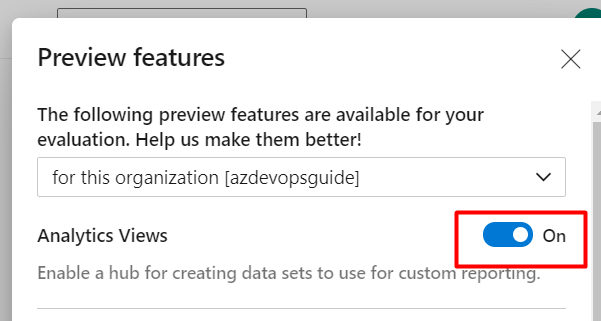
As soon as you enable this, Analytics views would be displayed for the organization as shown below