Blocking/Restricting Organization creation in Azure DevOps
Though Microsoft allows any user in Azure Active Directory to create an Azure DevOps organization, it can be still created or blocked via role in Azure Active Directory. You need to be an Azure DevOps Administrator in the Azure Active directory otherwise you won’t be able to restrict or block the creation of new Azure DevOps organizations by other users.
Step1: Click on Organization Settings
Step2: Click on Azure Active Directory
Step3: Scroll to the section called “Policies” and enable “Restricting organization creation”. Once this is enabled, only the users with Azure DevOps Administrator role would be able to create any Azure DevOps organization.
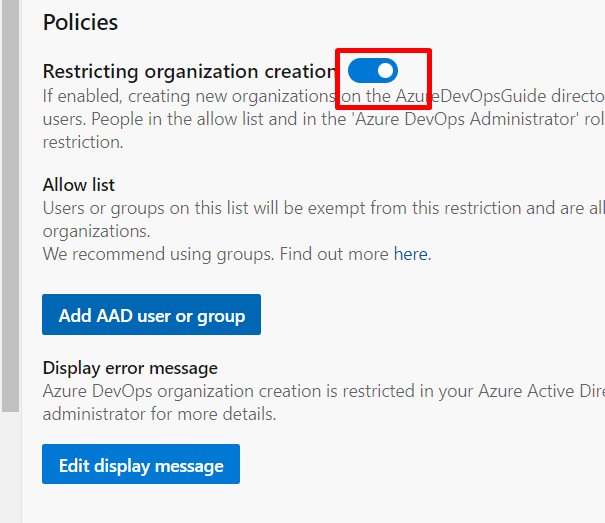
Step4: And there is a Allow list where users can be added who would be excluded from the restrict list. (Users in this list would be still able to create organizations).
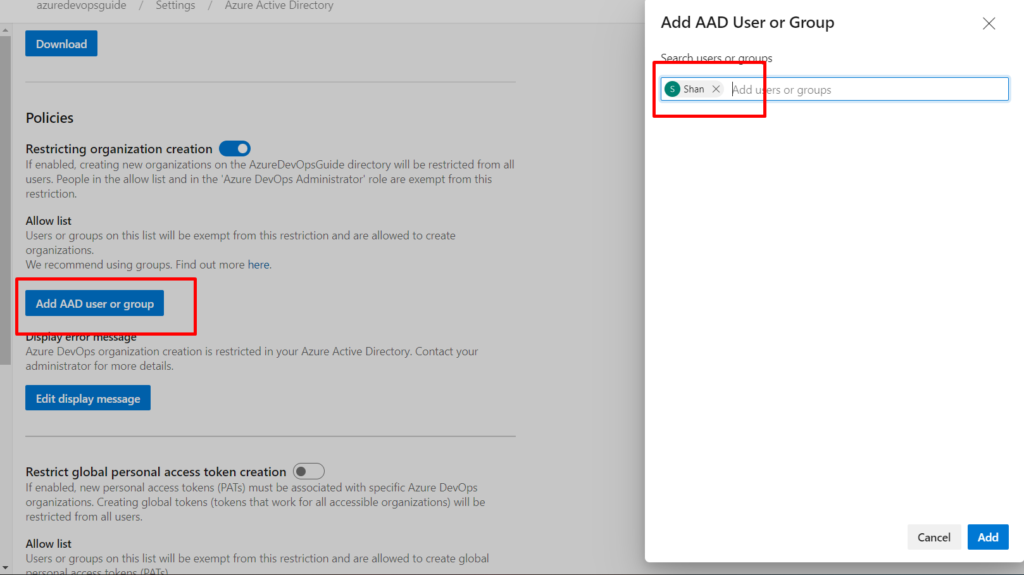
Step5: Once Add button is clicked, only the users in allowed list would be able to create new organizations. Any other users won’t be able to create new organizations
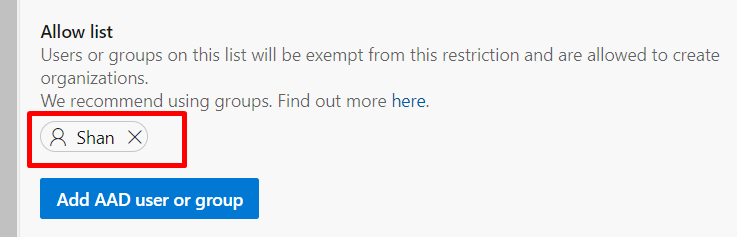
Custom Display message: This feature allows you to set a custom display whenever users are trying to create organization so that users would be displayed a custom
