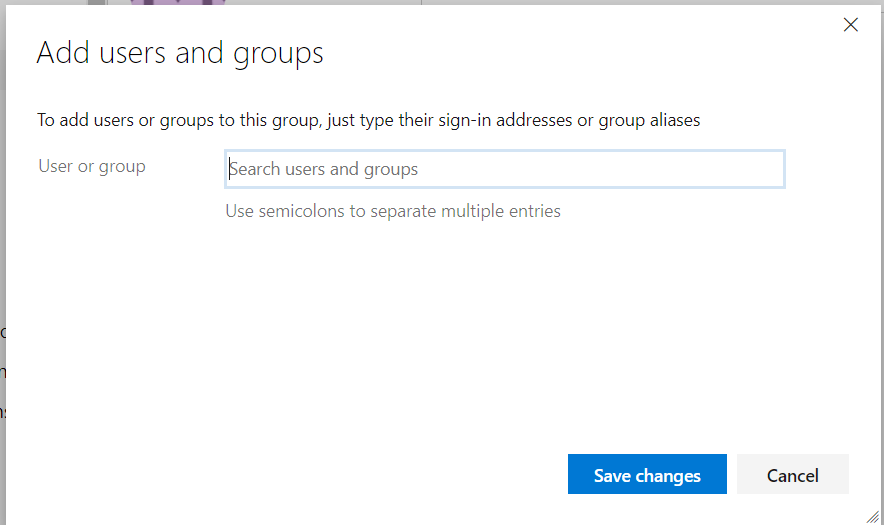Adding a DISTRIBUTION list to a team in Azure DevOps
AzureDevOps by default has the ability to add one or more users as seen in the below post. But it also has the ability to add a distribution list from your Organization’s active directory once it’s synced with Azure Active Directory
Remember for this to work, your On Premises Active directory should be in sync with Azure Active Directory as Azure DevOps first sees whether the list or user in Azure Active Directory
To add a Distribution list, follow the below steps
- Go to Project Settings
- Click on Teams
- Click on any of the Teams and then Click on “Add”
- Then in the below popup, type the Distribution list email address and then click on “Save”
- By this you will be able to add all the users in a Microsoft O365/Exchange DL to the Azure DevOps