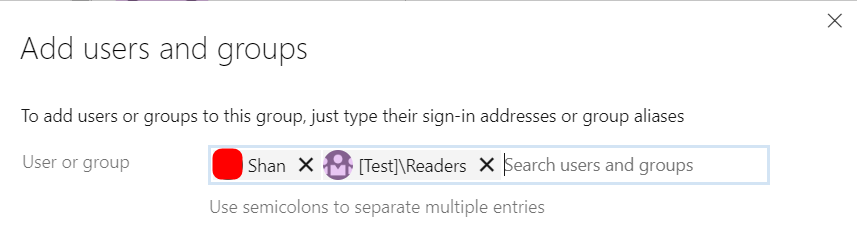Adding list of users to the Project
In Azure DevOps, you can add list of the users to the project as shown
Step 1: Go to the Project
Step 2: Click on Project Settings —> Teams —> click on the Team
Step 3: Click on “Add”
Step 4: Then add users as shown below ( You can add one or more users by typing the user name from Active Directory)