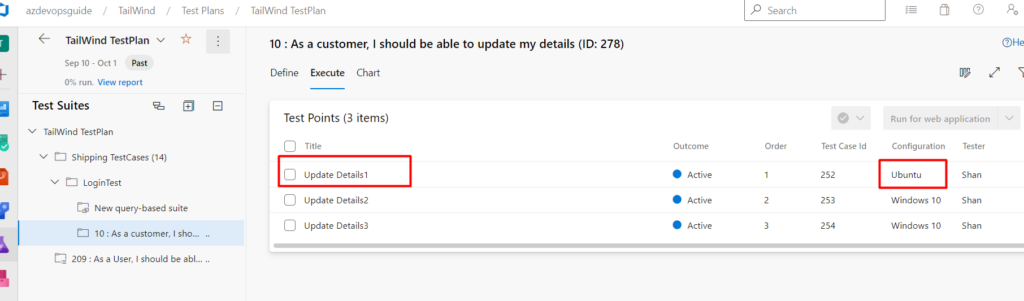We have seen about how to create a configurations and adding configuration variables in Azure TestPlans, let us see how to put those configurations to good use by assigning them to the TestCases in Azure DevOps.
Step 1: Go to TestPlans in Azure DevOps
Step 2: Click on the TestPlan and the test suite which has the testcase for which you have to assign a configuration
Step 3: Click on the Testsuite and then select the Testcase
Step 4: After selecting the testcase and click on 3 dots, then select “Assign configurations”
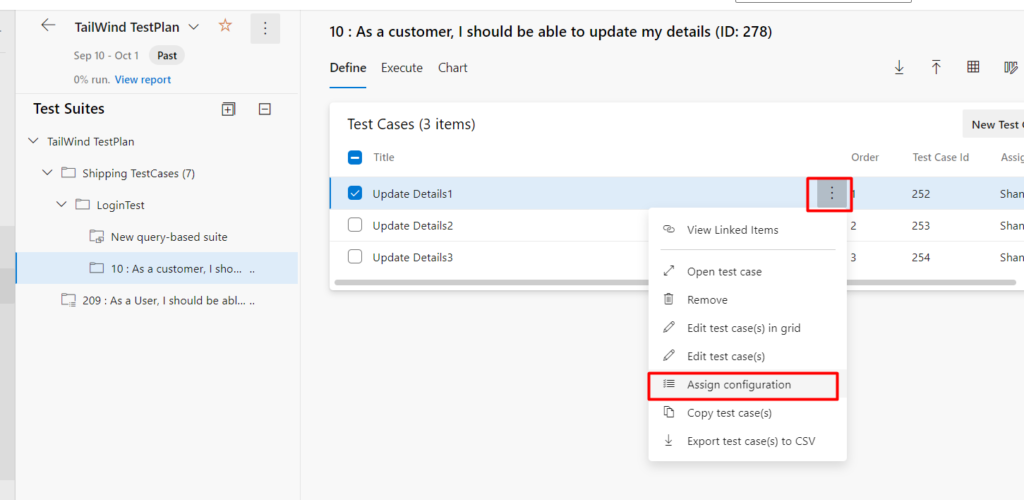
Step 5: In the next window, select the configuration which you have to assign as shown below
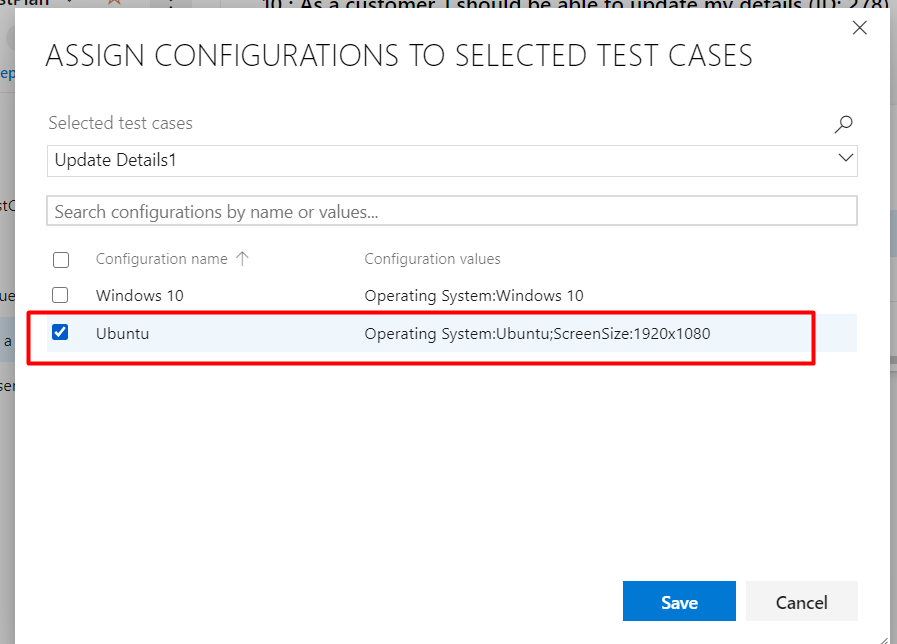
Step 6: Click on “Save” button and as soon as you click on “Save” button the configuration will be assigned to the TestCase as shown below (The configurations for a testcase can be seen when click on “Execute” tab in the TestPlans)