Though Microsoft doesn’t provide any direct methods to backup your Organization data but there are different ways in which you can back up the data in Azure DevOps. It can be mainly done through separate API calls to repositories and backlog APIs. We can backup the Worktimes, Process templates and Repositories through the API calls but it’s difficult to backup Test Suites and TestCases as it would take lot of time to backup those data.
Before we backup any Azure DevOps Data, we should take a look at this Azure DevOps Data Protection article where Microsoft has clearly explained about how Azure DevOps has been built as well as how the data is stored and backed up.
- Azure DevOps is entirely hosted in Cloud
- Azure DevOps customer data is replicated between two regions in the same geography
- Microsoft takes backup copy of all the changes to a storage account
- Azure DevOps has 28 days of Backup data always
- Guarantees protection against accidental deletion
- Azure DevOps offers a 99.9 percent uptime SLA guarantee, and refunds a portion of the monthly charges if that SLA is missed in a specific month.
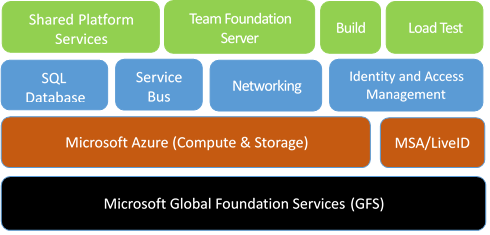
Do you still need a backup? It’s upto an enterprise to decide whether they need to still go ahead with custom backup options as Microsoft provides all the standard features without the need to go about the backup.