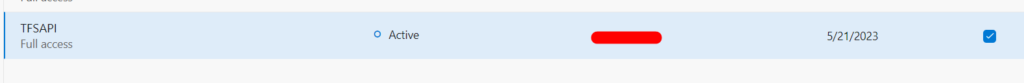If the token has expired, you can extend the access token’s life time before it gets revoked automatically by Azure DevOps. These Personal Access Tokens expire from time to time Maximum lifetime of a Personal Access Token (PAT) is 1 year and after that it will get expired. Even before expiry you will get an email saying your PAT is going to expire in some “x” days.
To extend the lifetime of a Personal Access Token (PAT), follow the below steps
Step1: Click on the Settings icon next to the user Profile
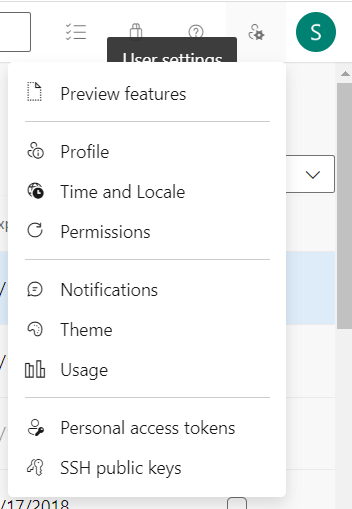
Step2: Click on Personal Access Tokens
Step3: List of “Active” Personal Access Tokens will be displayed
Step4: Select “Expired” to display the list of “Expired” Personal Access Tokens
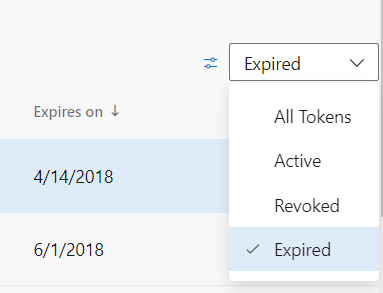
Step5: Select any of the tokens as shown below and click on Edit
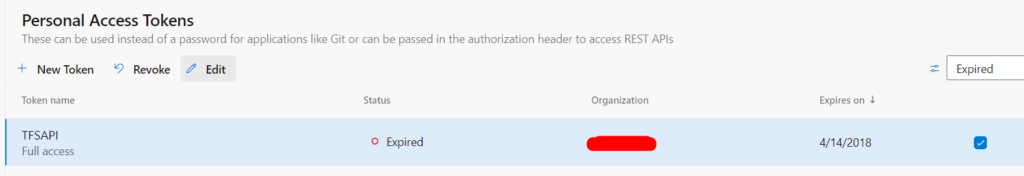
Step6: Then select the date as shown and click on the “Save” button
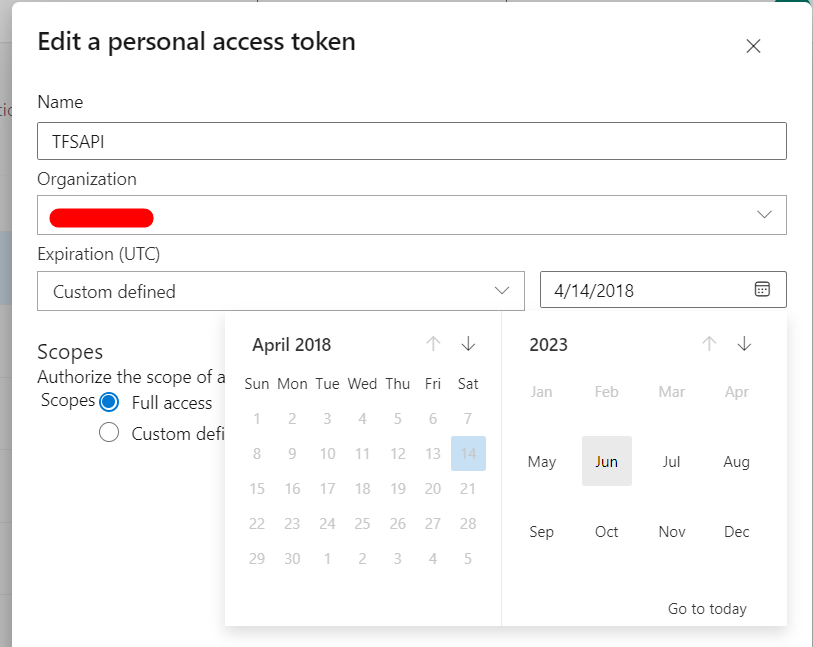
Step7: Once you have changed the expiration date, you would be able to use the same Personal Access token without any issues (You need not change the token again and again)