Azure DevOps gives you the ability to change the name of an organization after it has been created. This can be done by either by owner of that particular Azure DevOps organization or by anyone who is a member of Project Collection Administrator group. Changing the name of an Azure DevOps organization will also change the url for that Azure DevOps organization and it might break the git push/clone urls as well as API calls if it’s being used for custom reporting etc., So be careful when you are changing the organization name/url for an Azure DevOps organization.Let us see what are the steps to change the Organization Name in Azure DevOps
Step1: Go to Organization Settings
Step2: Click on Overview
Step3: Type the new name as shown below in the textbox and click on Save button below (Save button would be enables as soon as you type a new name in text box)
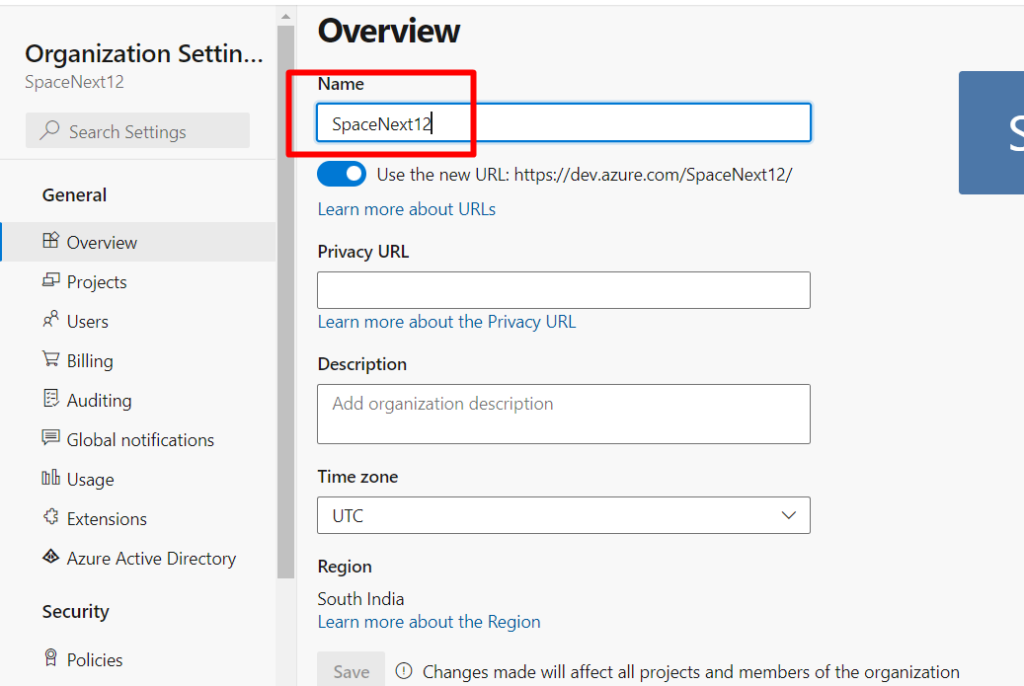
Step4: In the next popup enter the new name once again and then click on “Save” button again.
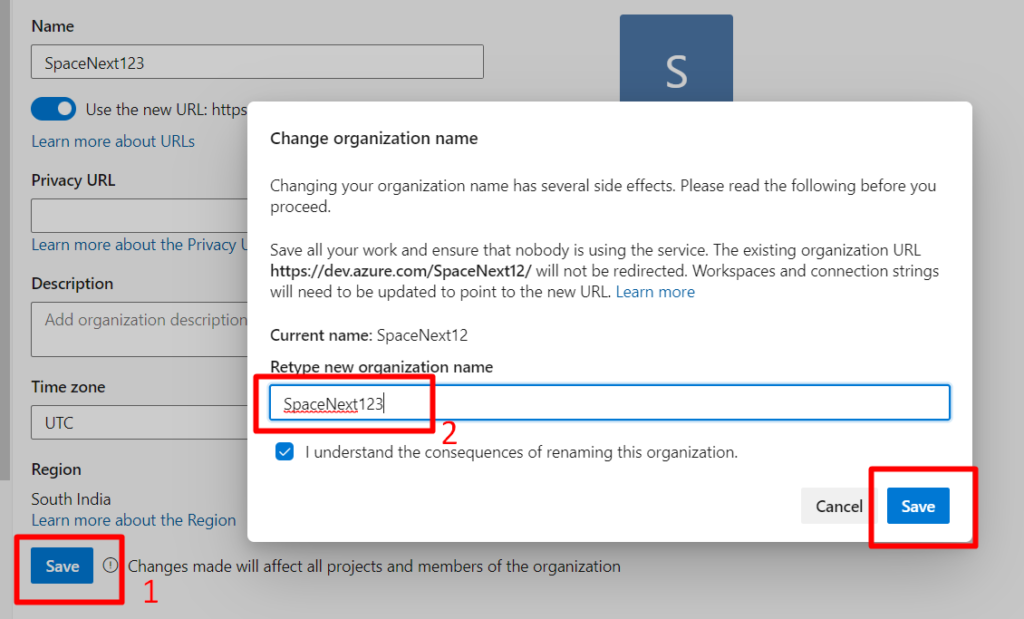
Step5: Once the save button is clicked, the Azure DevOps Organization will be renamed to the new name and it would reflect in url also as shown below
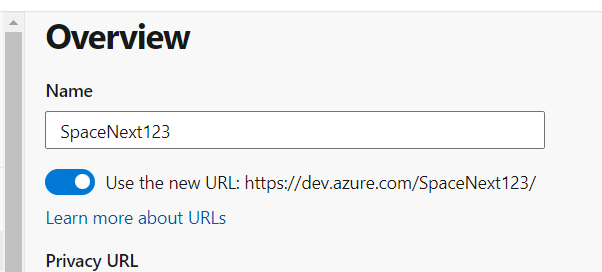
Before renaming make sure that all the stakeholders have agreed to change the name and also ensure that all project as well as members of the organization have been communicated well in advance.