Connecting Azure DevOps with Azure Active Directory
This is pretty straight forward process and it enables you to make the users available in Azure Active Directory to access AzureDevOps.
Step 1: Go to Organization Settings and click on Azure Active Directory
Step 2: Then Click on Connect Azure Active Directory
Step 3: Once you click on Connect Azure active directory, you will get message like shown below
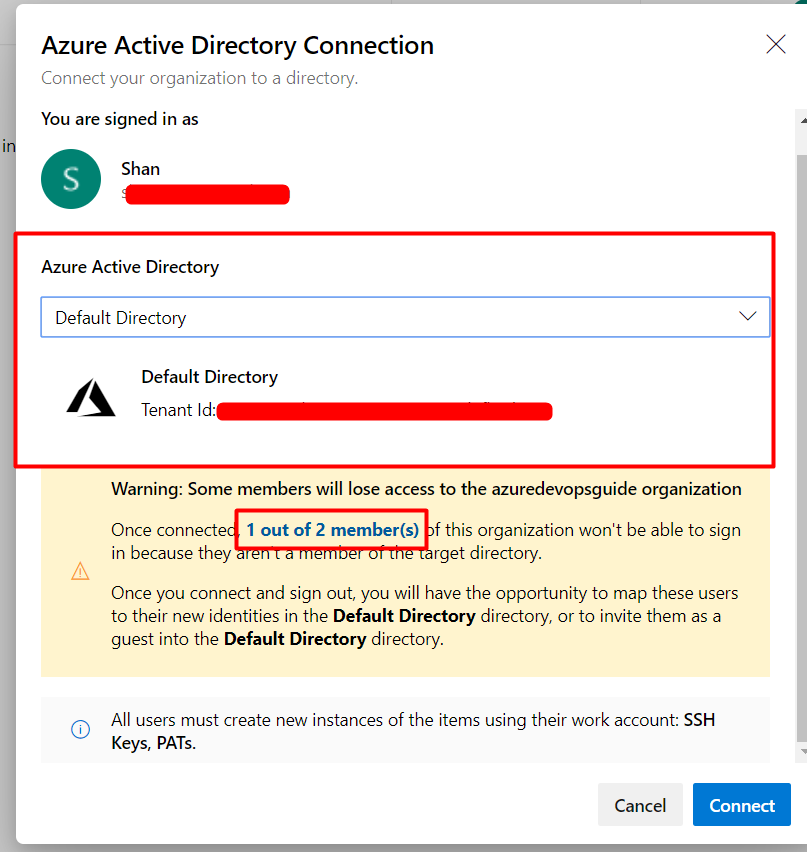
Step 4: Once you click on “Connect” you will get a successful message like the one shown below
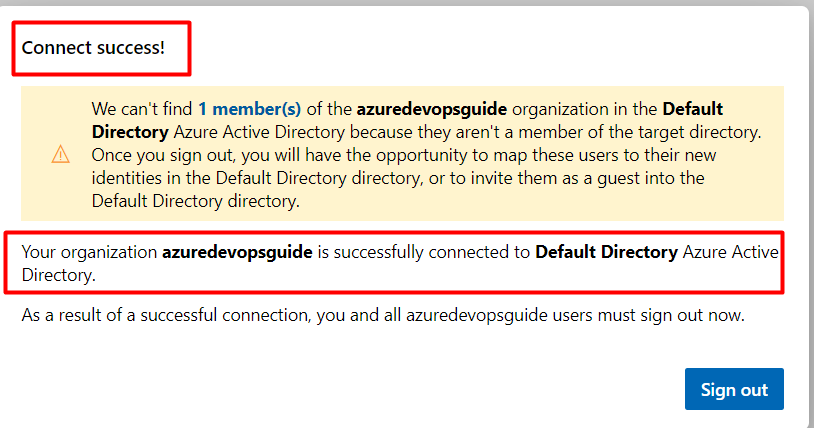
Step 5: And after signing out, you can again sign in where it will be authenticated with AD
Step 6: If you go to Organization Settings –> Azure Active Directory, you can now see that you are connected with Active Directory
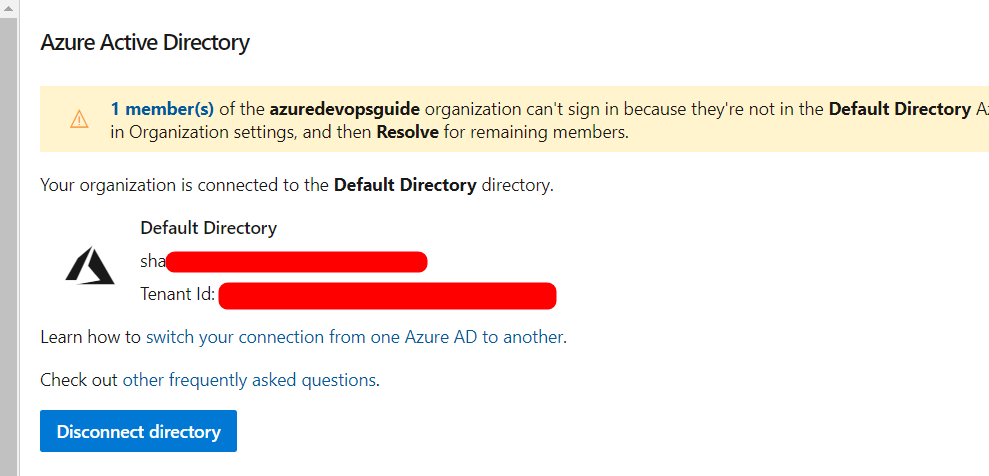
Step 7 : If you want to disconnect with Active Directory, Click on Disconnect
