Copying a TestSuite from One TestPlan to another in Azure DevOps
Sometimes it’s necessary to copy a test suite from one testplan to another instead of recreating the test suite with all the testcases in the new Test Plan. Let us see how to copy the testcases from Test Suite in one TestPlan to another TestPlan in the below steps
Step 1: Go to TestPlans and select the TestPlan in which you want to import TestSuite from another TestPlan
Step 2: Click on the 3 dots next to the TestPlan, then click on “Import Test Suites”
Step 3: In the next window select the test plan and select the TestSuite which you want to import in the current testplan
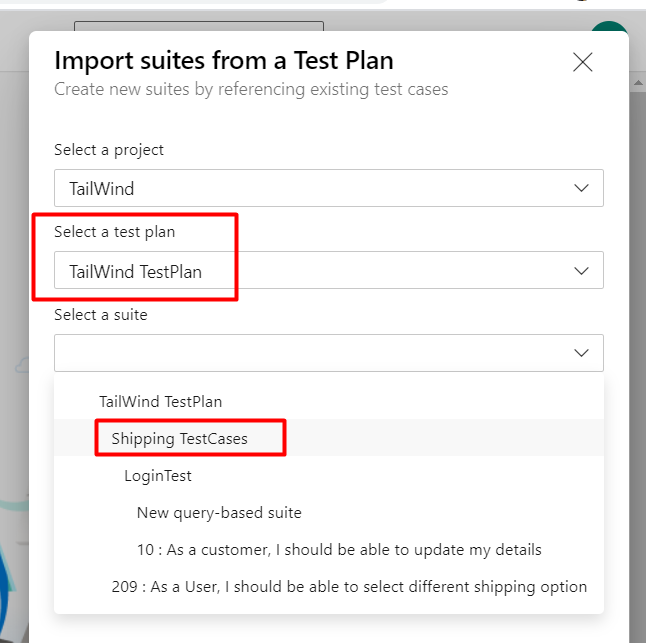
Step 4: Once you have selected the TestPlan and the corresponding TestSuite click on “Create” button
Step 5: Once the TestSuites is imported, you will get a small message as shown
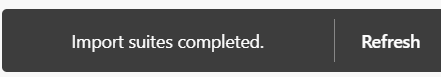
Step 6: The test suite will be imported as shown below along with the testcases as well as with the child test suites if there are any
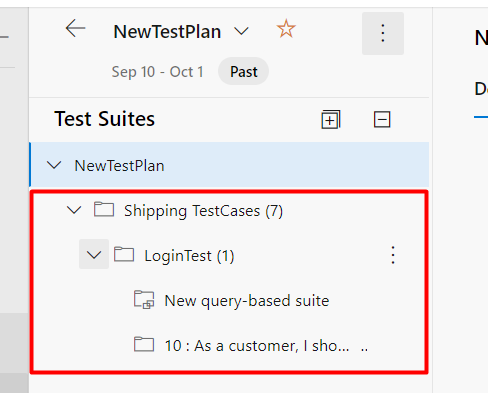
By the above steps, we can copy Test Suites from one TestPlan to another. These are the easiest steps available instead of copying the TestCases via Excel from one TestPlan.
