As we know in Azure DevOps, TestPlans consists of Testsuites which in turn consists of TestCases. Let us see how to copy a TestPlan and then create a new TestPlan in the below steos
Step 1: Click on Test plan and then click on the three dots next to it
Step 2: Then click on the option copy test plans and a copy test plan window will be displayed
Step 3: In the new window, Type a new test plan name and then choose the AreaPath & Iteration Path in which you want to create a new test plan .There were two options called reference existing test cases and duplicate existing test cases.You can choose any one of them as shown below
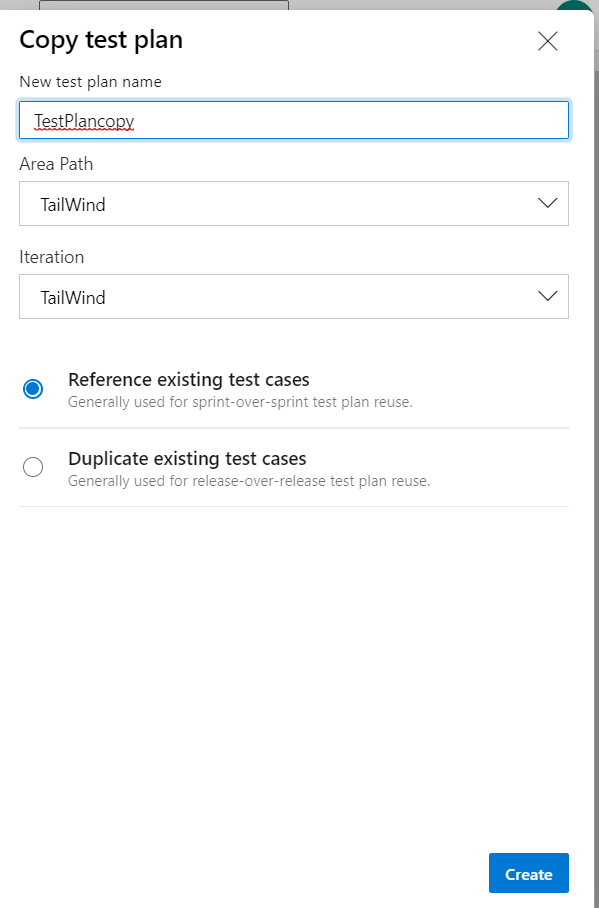
If you choose reference existing test cases option then the same test cases will be displayed in a new TestPlan. If you choose duplicate existing test cases then the test cases will be duplicated in the new test plan and those test cases will have a new test case IDs.
Step 4: Click on the create button as shown above, then a new test plan will be created with the reference existing test cases as shown below
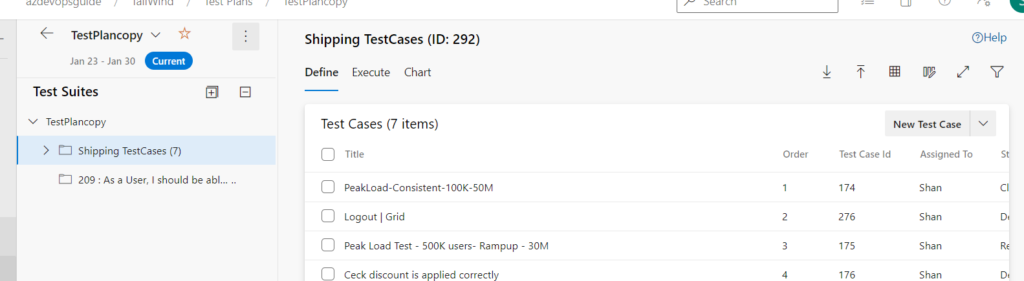
This is how we can create a copy of a TestPlan with same Testsuites and TestCases in Azure DevOps