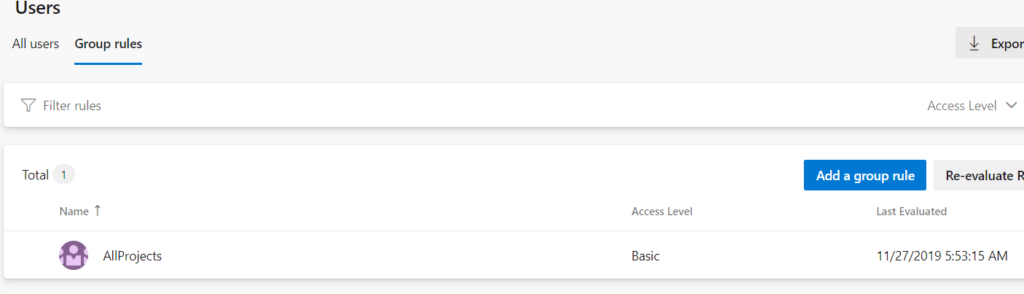You might have heard more about what is meant by a Group Rule over here.To create a group rule follow the below process.
Step 1: Go to Organization Settings –> users
Step 2: Click on Group rules link next to all users
Step 3: Click on Add Group Rule
Step 4: Select a AAD or Azure DevOps group, access level as “Basic” and projects as “All” or select some of the project and then select Azure DevOps Groups, then finally click on “Add”
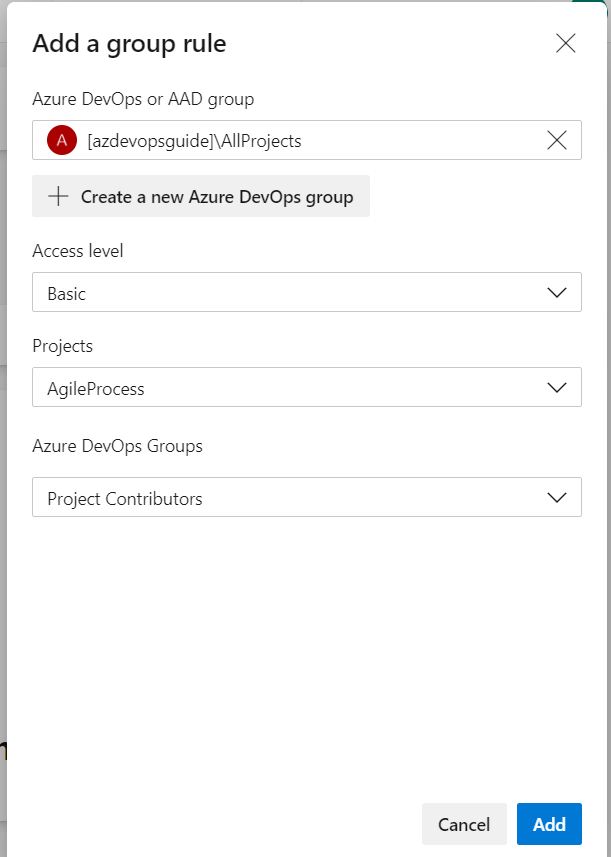
Step 5: Once group rules are created, it will be displayed as shown below