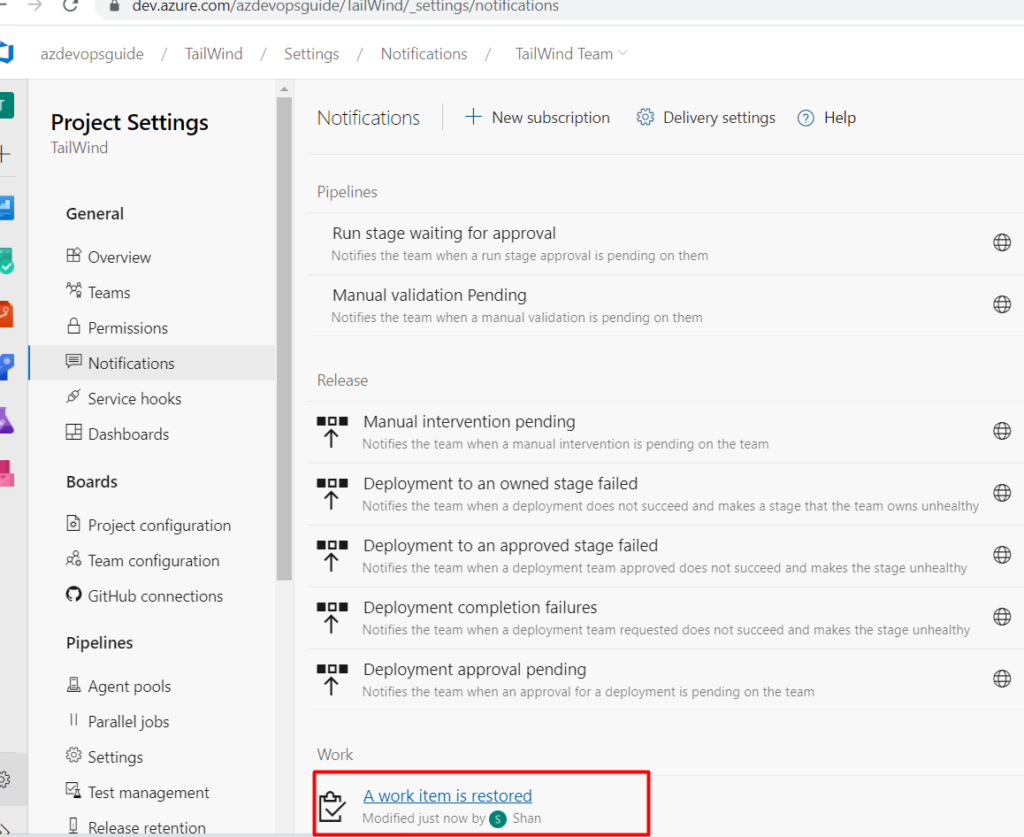Creating a new Global notification for a Project Team in Azure DevOps
Though Global notifications doesn’t allow you to create new subscriptions, you can still create a Global notification for a Project Team to receive email notifications of workitem updates in the same project Let us see how to do that in the below steps
Step 1: Go to Organization Settings –> Global Notifications
Step 2: Then search for the Team as shown and select it
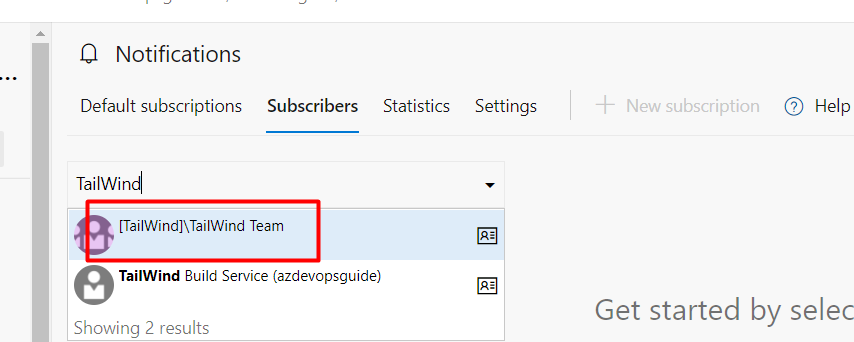
Step 3: Once you select the team, click on the New subscription icon to it’s right
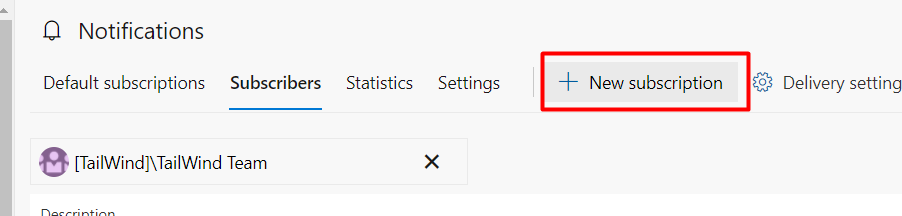
Step 4: In the next page, Select the event for which you need to configure Global Notification.Let us say we configure a email notification whenever workitem is restored in Azure DevOps, Choose Work & then workitem is restored option & then click on “Next”
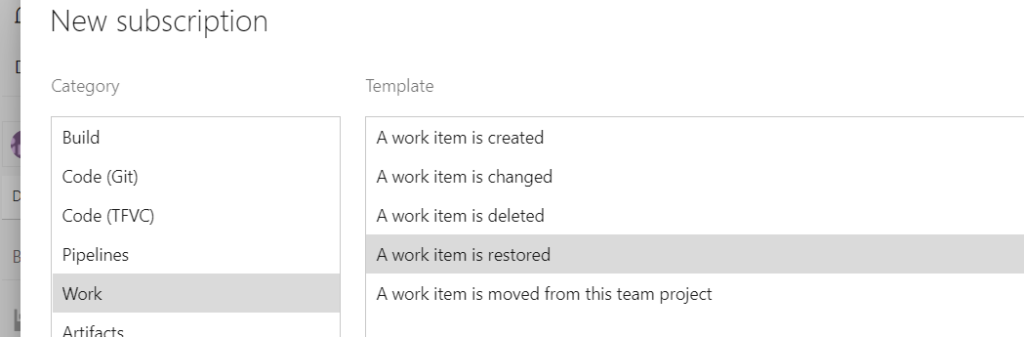
Step 5: Then in the next page you can choose to whom it should be delivered and query conditions to filter out workitems that’s not needed
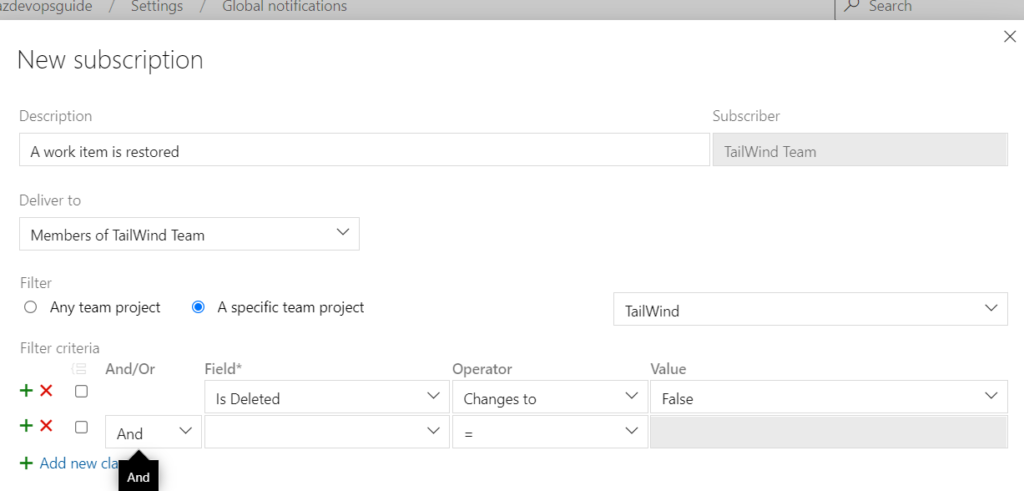
Step 6: Once you click on “Finish” the subscription will be visible for the Project Team as well as in the Global notifications for the selected project