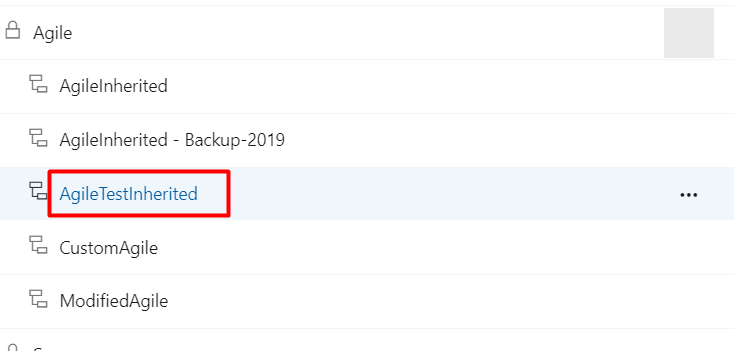The below steps will help you to create new inherited process from a Agile Process template in Azure DevOps
Step 1: Go to Organization Settings
Step 2: Click on Process
Step 3: Once you click on Process, all the processes would be displayed. Now select the 3 dots next to the Agile process template as shown and then click on “Create inherited Process”

Step 4: In the next window, enter a name for the Agile inherited process and also description for the inherited process and then click on “Create Process”
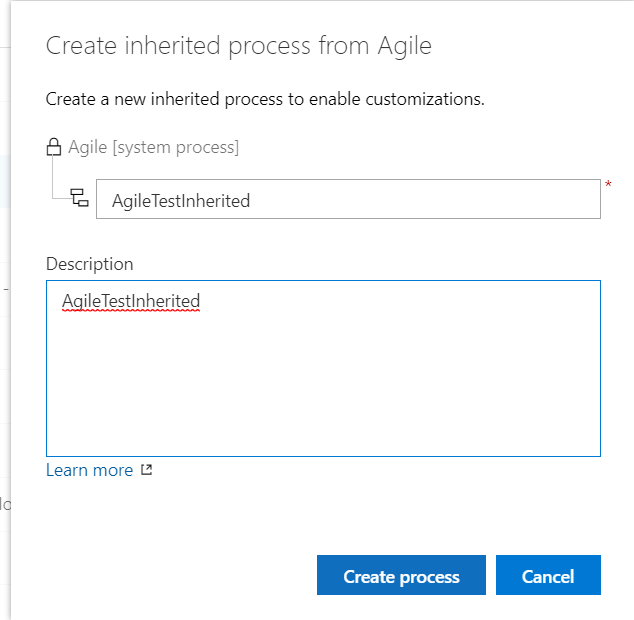
Step 5: As soon as the Create Process is clicked, a new Agile inherited Process template will be created as shown