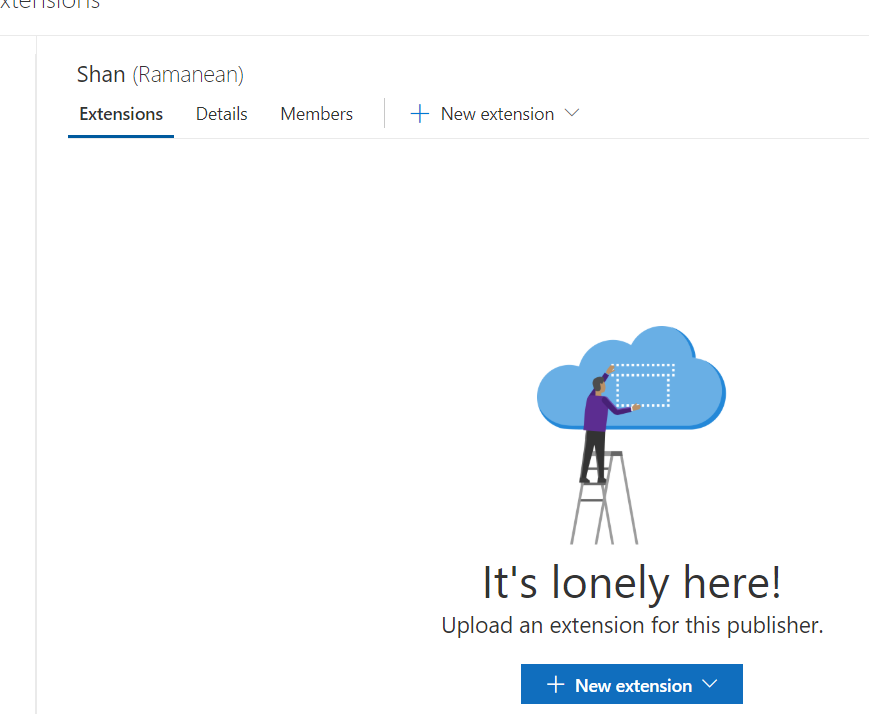Creating a Publisher on Visual Studio MarketPlace
As you know, Publisher ID is essential if you intend to create apps/extensions for Azure DevOps,Visual Studio and Visual Studio Code.Let us see how to create a Publisher ID on Visual Studio MarketPlace
Step 1: Go to https://marketplace.visualstudio.com/manage/createpublisher
Step 2: Enter all the details as shown below including your name, Description and your GitHub/Twitter feed etc.,
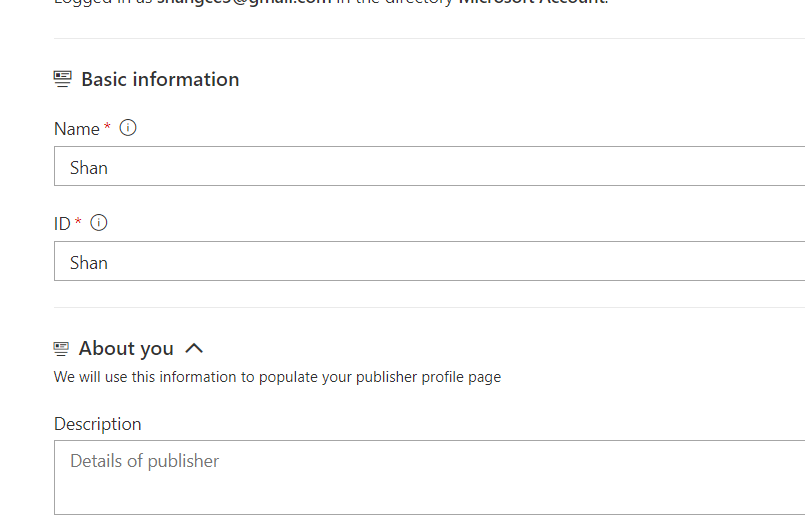
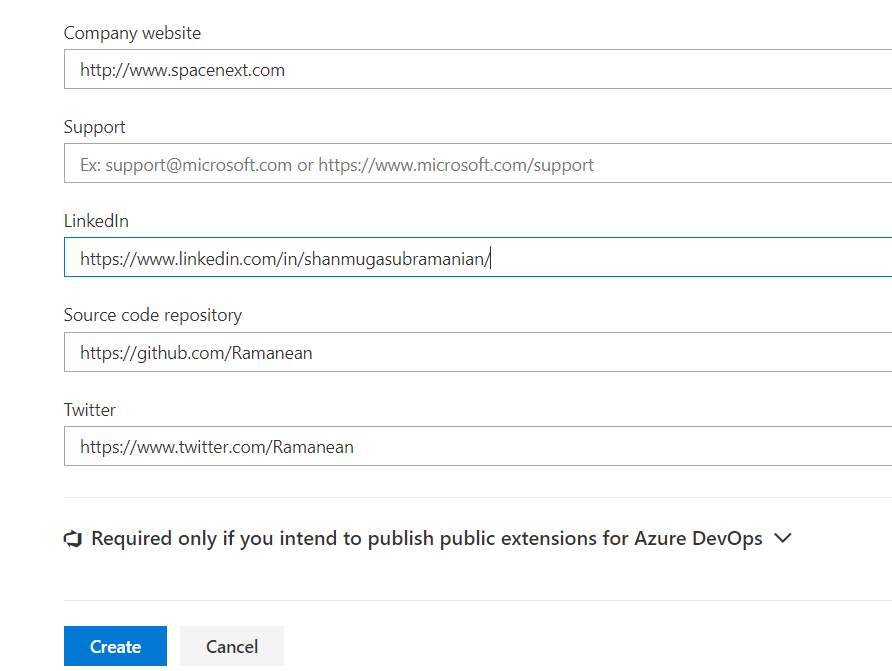
As soon as your Publisher ID is created, you will get page as shown below