In Azure TestPlans we can easily create Shared Steps which helps a team in not duplicating the common test steps as Shared steps are nothing but common test steps which is like a module can be reused again and again in different testcases.
Let us see how to create a shared step in Azure DevOps
Step 1: Select the TestCase in which there are steps which can be used as Shared Steps (Common steps)
Step 2: Now select the steps you want to
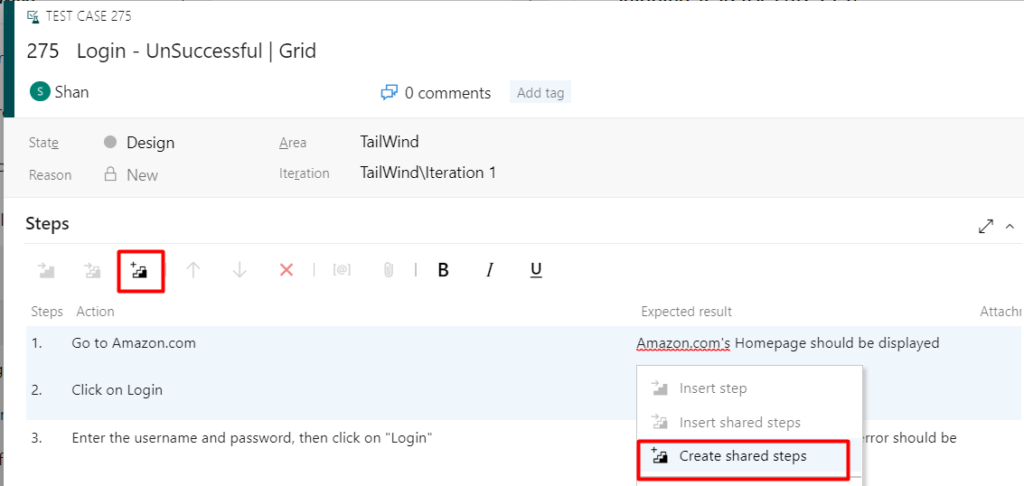
Step 3: Enter the name of the shared step as shown below & click on “Create”. As soon as you click on “Create”, the shared step will be created
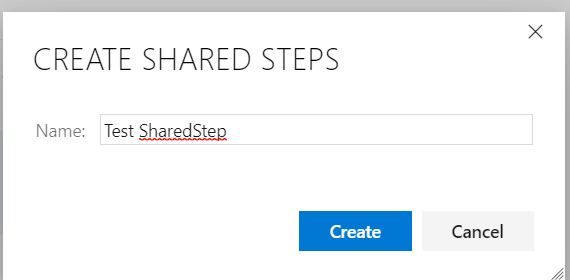
Step 4: Once the Shared step is created, the steps will be replaced by the Shared step name as shown below
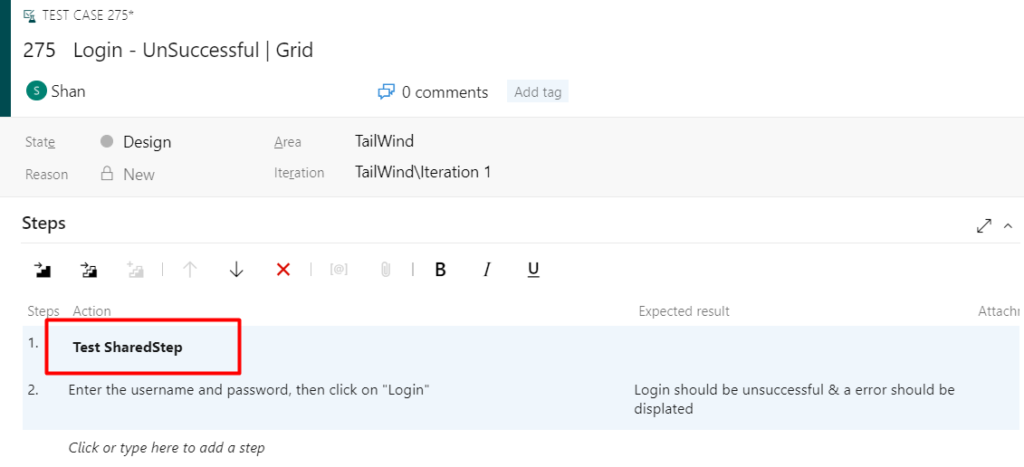
Step 5: Click on the “Test SharedStep” will lead to the Shared Steps as shown
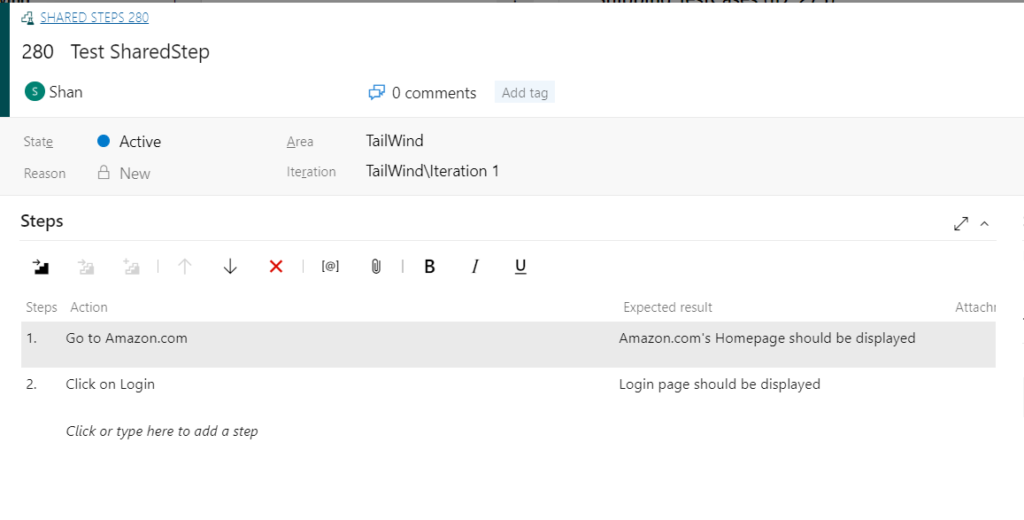
Incase you want to add more step to the shared step you can add it here and save it. Once it’s updated it will be there in every test case