Cycle Time and Lead Time are different kind of metrics that enables us to calculate how the team is performing well in completing their assigned workitems such as requirements, bugs and tasks. The goal of the these metrics is to see how much time it takes for a team to complete a single workitem on average. Though both of them are similar there is a marked difference between both of them.
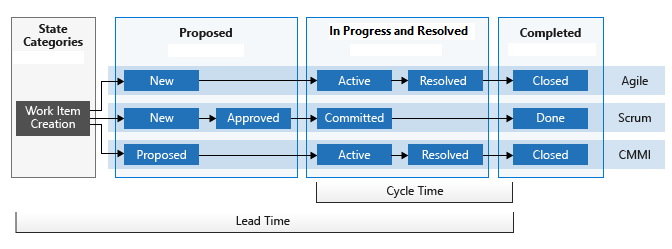
The below picture illustrates the difference between Cycle Time and Lead Time clearly from workitem creation to when it’s closed. Lead Time is time taken from start to finish of an workitem whereas Cycle Time is the time taken when a something is committed or active to the time when it’s finished or completed.
Cycle Time might be a useful metric in measuring Development team’s productivity along with QA as it would clearly indicate how much time the Dev and QA teams take to finish a story once they have started working on it. Whereas Leadtime might be useful metric to identify any pitfalls in Requirements Planning
If your Cycle Time is lesser than Lead Time then your Dev and QA Teams are doing well and there might be an issue with your Requirements team. They might be delaying in getting the requirements approved
Cycle Time Widget is Azure DevOps can be added to any Dashboards and it can be used to display a Team’s productivity within a Project or the entire Project Team’s productivity.
Lead Time Widget can be added to any Azure DevOps Dashboard as described in the Steps here