Default Branch name at Project Level in Azure DevOps
Previously repositories in Azure DevOps will have default branch name as “Master” once the repository is created in Azure DevOps but now we have the ability to change the branch name of our choice both at Org level as well as Project Level. The below steps will explain how to change the branch name at the Project level in Azure DevOps
Step 1: Go to Project Settings and then click on “Repositories”
Step 2: Click on Settings
Step 3: Toggle “On” for the setting Default branch name for new repositories
Step 4: Then type a name which should be the default branch name for any new repositories created in Project in Azure DevOps
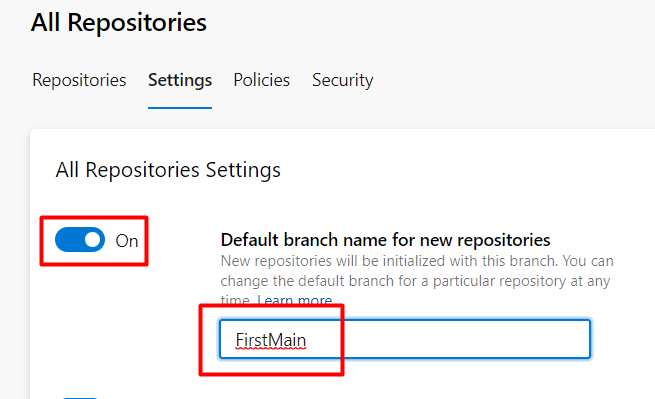
Step 5: Once this setting is toggled on, then any new repositories created in the Project will have the default branch as “FirstMain” (This change wont affect the default branches of existing repositories)
