Delete WorkItem permissions in Azure DevOps
In Azure DevOps, when a project is created all users belonging to Contributor group will have delete workitem permission by default. This a soft delete permission as the workitems deleted can be restored back from the Recycle bin by the Project Admin or Project Collection Admin, it becomes necessary to assign delete permissions only to a certain set of users within the project. Let us see in the below steps how to restrict the access as well as grant delete access to users with a Project.
To Deny delete permission to the entire Team : (except Project Administrators follow the below steps)
Step 1: Go to Azure DevOps Project & Project Settings
Step 2: Click on Permissions
Step 3: And then select Contributors or any other group for which delete permission should be restricted. And once the Permissions page opens up, choose the option as Deny in “Delete and Restore Work Items” and Deny in “Permanently delete work items”
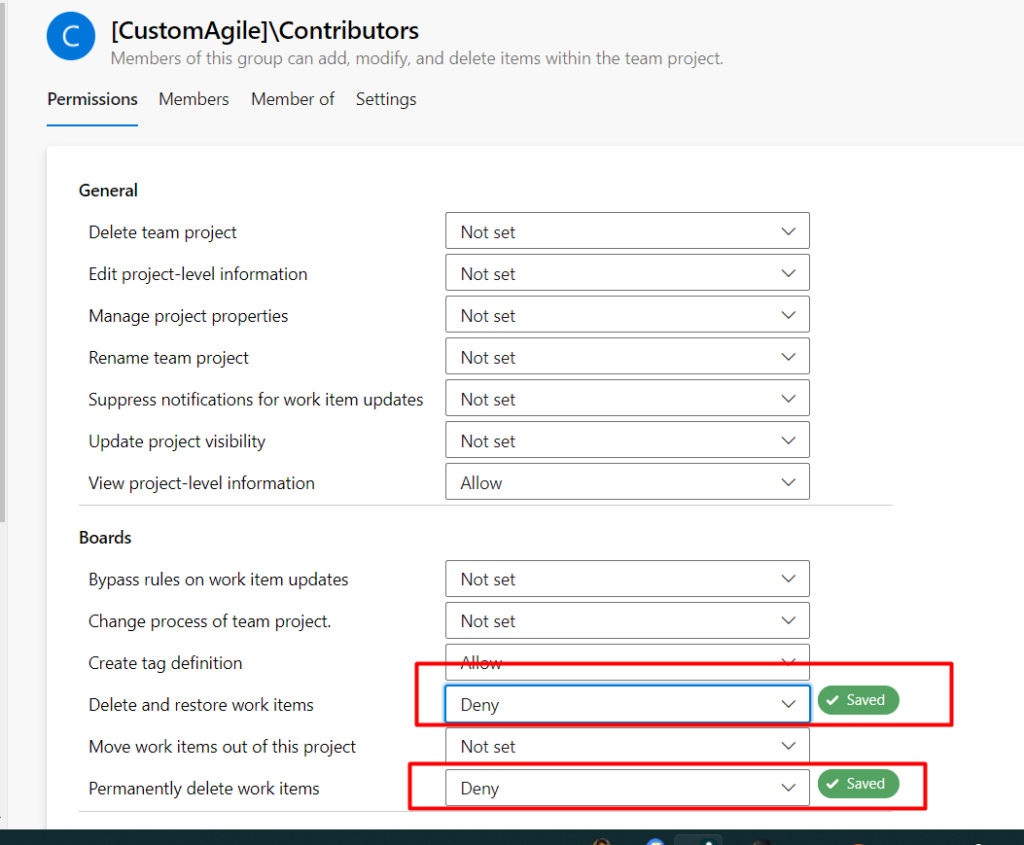
Step 4: Once the option is choosen as Deny, this would restrict the Temporary Delete and Permanently Delete options to members of the group for whom the permissions has been changed. Now the user who is part of that group won’t be able to delete a workitem by any means.
Assigning Delete permissions to a particular group or user: (Giving delete permissions to the workitems)
To give the delete permissions to a certain group or user follow the Steps 1 and 2 after that Go to the Boards under Permissions and then change the permission of “Delete and Restore work items” & “Permanently delete work items” to Allow as shown below
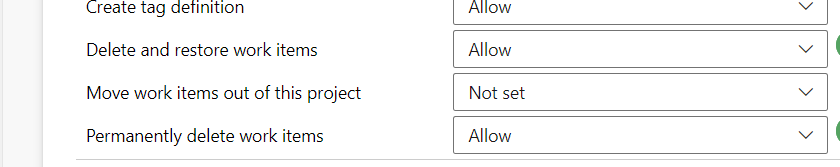
Now the members of the group will get access to delete as well as permanently delete workitems from an Azure DevOps project.
