We have seen how to create shared steps in Azure TestPlans let us see how to delete those shared steps. Here are the steps which needs to followed to edit a shared step
Step 1: Go to Queries, create a query to show all the shared steps
Step 2: And then click on the 3 dots & then click on “Permanently delete”
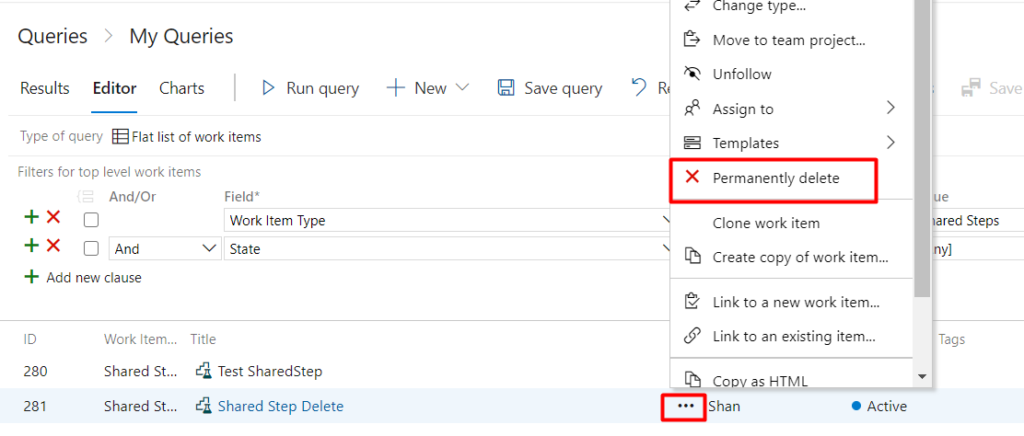
Step 3: Once you click on permanently delete, it will display a popup window as shown below
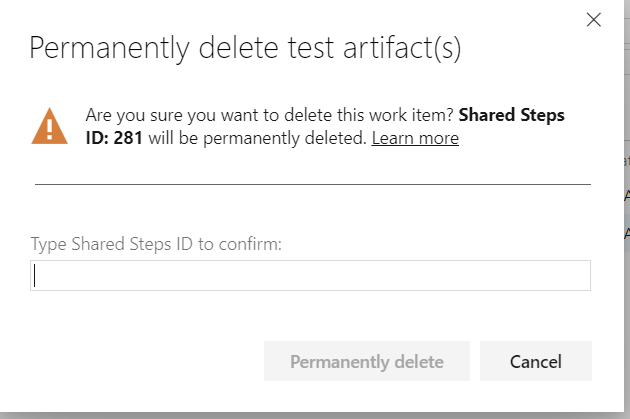
Step4: Enter the Shared Step ID & click on Permanently delete button at the bottom
Step 5: Then the shared step will be permanently deleted.