This involves deleting a Custom Domain from Azure Active Directory.Once deleted all the users that are associated with the Custom Domain name would go away and you won’t be able to retrieve the username or email address or any other App resource associated with the Custom Domain name.
Step 1: Login into Azure Portal
Step 2: Go to Azure Active Directory and click on Custom Domain names
Step 3: Click on the Custom Domain name
Step 4: Click on Delete as shown below
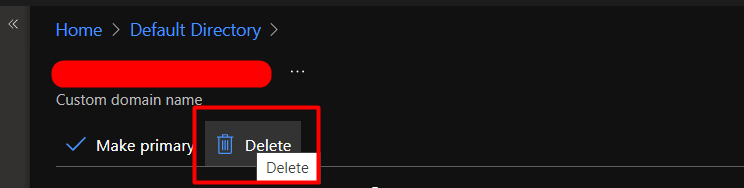
Step 5: Once you click on Delete, the Custom Domain name would be deleted from the Azure Active Directory. You won’t be able to add any users using the domain name.
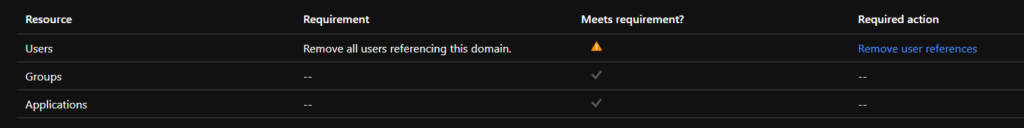
Once all the validations are passed, you can click on delete to Delete the domain name from your directory