To delete a group rule follow the below steps
Step 1: Go to Organization Settings –> users
Step 2: Click on Group rules link next to all users
Step 3: Then remove the group rule you want to get removed as shown below
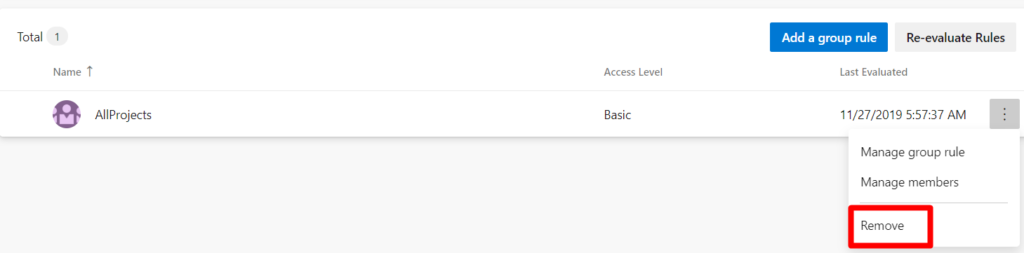
Step 4: Once you click on “Remove”, a popup like this will be displayed, Click on “Preview” to remove the popup
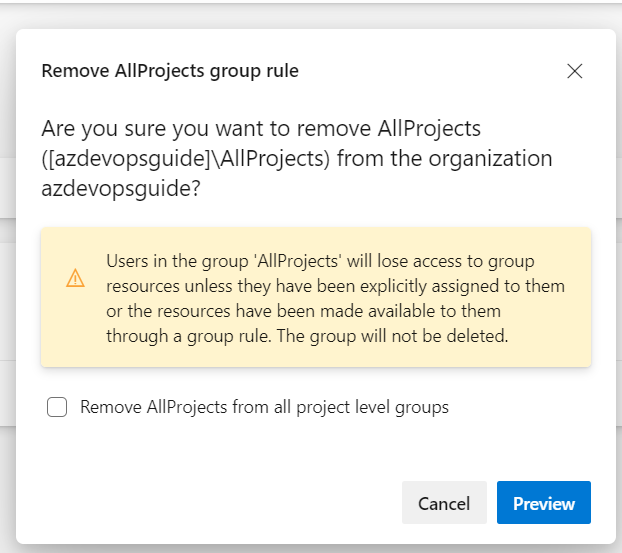
You can know more about Group Rules over here and here