The beauty of AzureDevOps is you can add & delete your own states to AzureDevOps without modifying the templates
Here let us see about how to delete new states to a Agile template in AzureDevOps
pre-requisite: You should be one of the Administrators of the organization to edit Process templates
Step 1: Go to Organization Settings —> Process
Step 2: Click on Process template on which you want to modify the states
Step 3: Click on the WorkItem Type you want to add the states (Bug or UserStory etc.,)
Step 4: Once you click on the WorkItem type say “Bug” you will get the process template displayed as seen below
Step 5: Then click on the States as shown
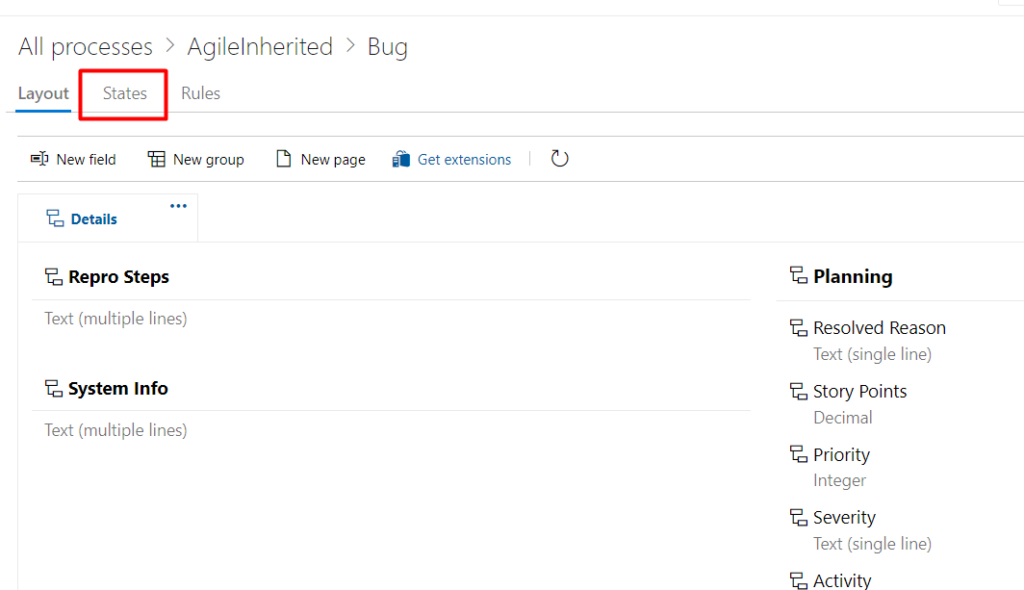
Step 6: Then click on the 3 dots next to the state you want to remove
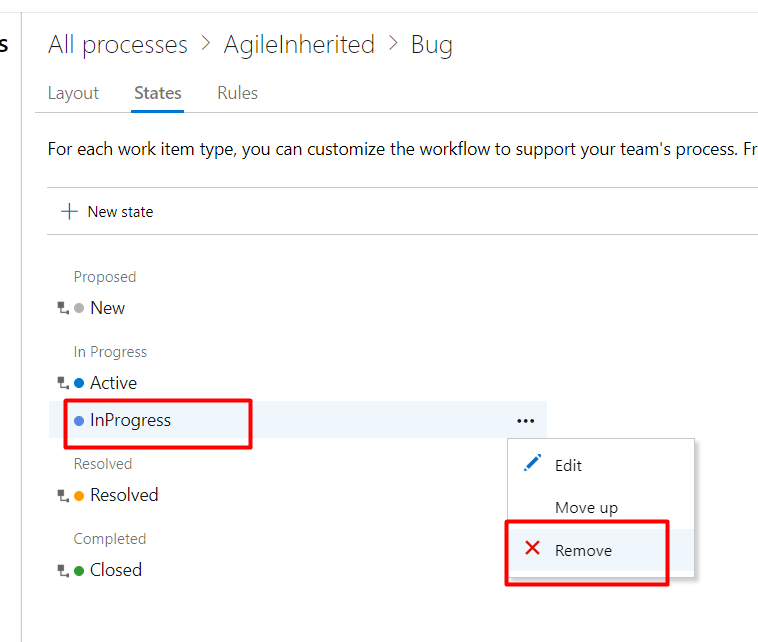
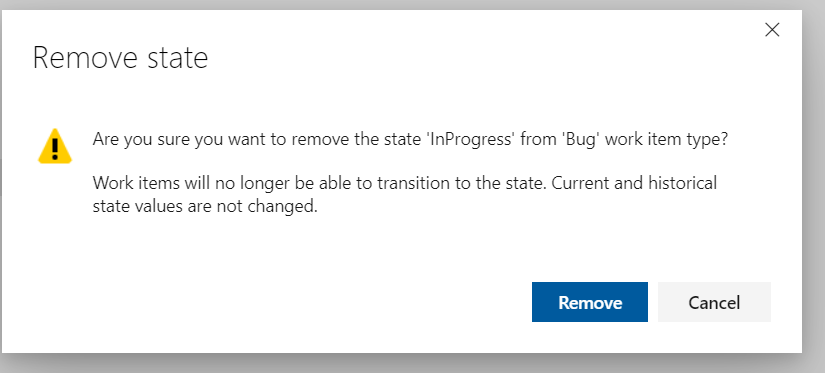
Step 7: As soon as you click on “Remove” the state will be removed
Step 8: The list of states will now look as shown below (InProgress would have been removed)
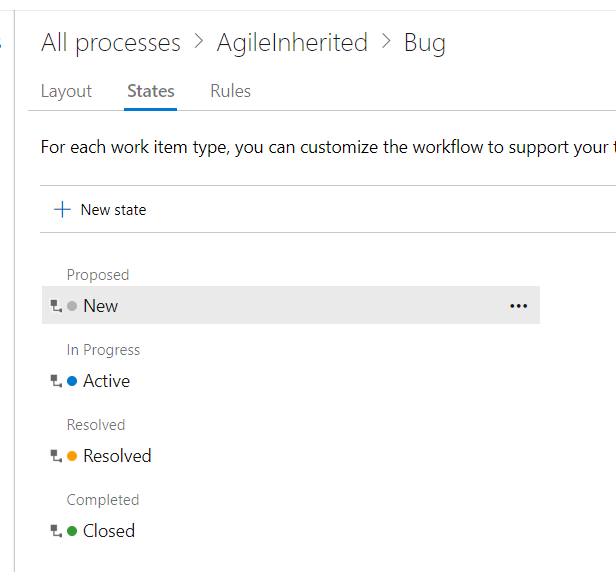
And also you can see more about the states over
Hiding any state in Azure DevOps
Deleting a state in Azure DevOps
Editing & Renaming states in Azure DevOps
Adding new states in Azure DevOps
Removing Closed state in Azure DevOps