As you all know these TestCase execution charts are used to view the progress or the TestCase Execution data for Test Suites & TestPlans. We have already seen about how to create and view TestCase Execution chart. Here let us see about how to delete a TestCase chart which is not needed from Azure DevOps Chart Tab in Test Execution pane
Step 1: Go to Azure TestPlans, Select the TestPlan for which you have delete one of the charts created in Azure DevOps
Step 2: Charts will be displayed as shown below
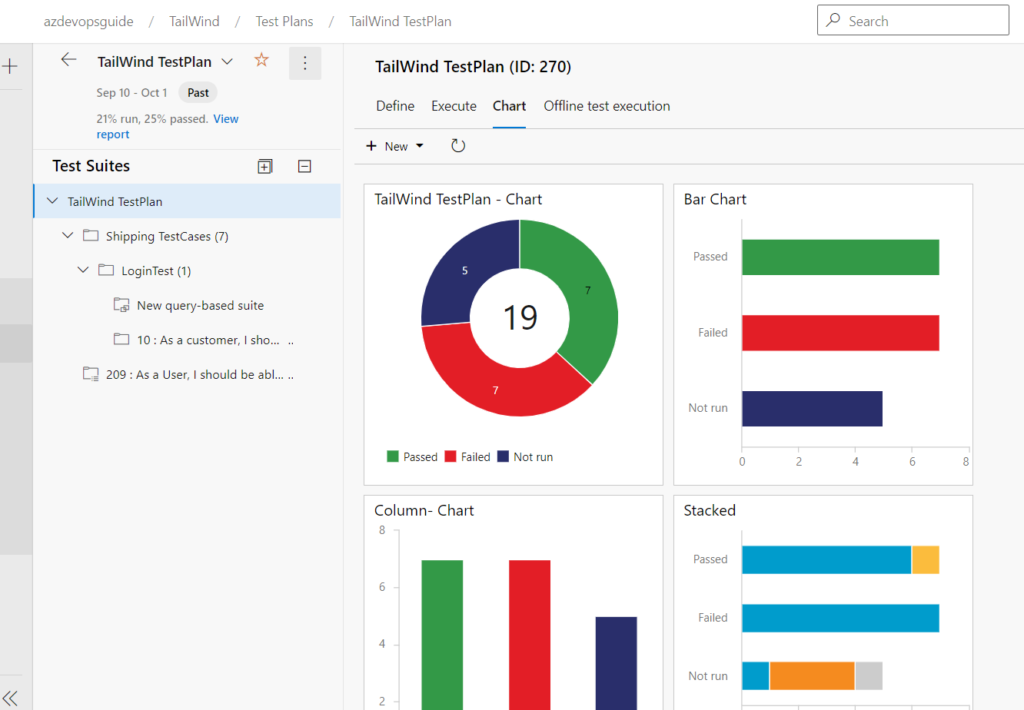
Step 3: To Delete the first chart, click on the 3 dots next to the chart heading
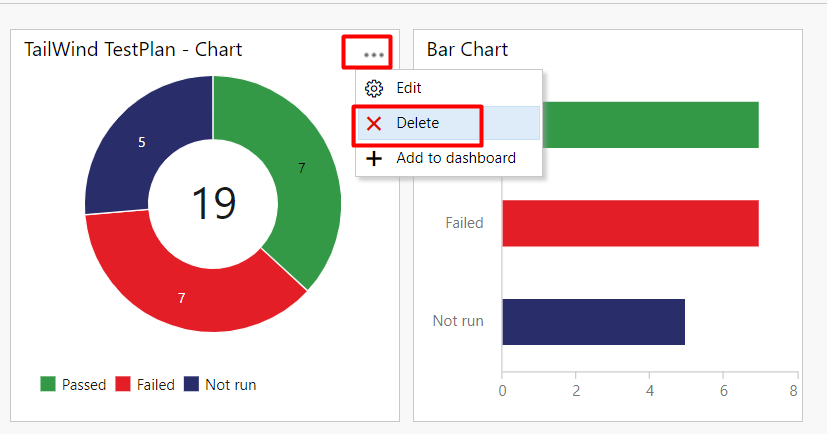
Step 4: Click on the “Delete” option from the menu
Step 5: Click on Ok button in the next step
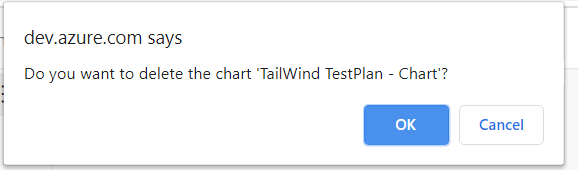
Step 6: Once you click on the “Ok” button the chart will be deleted and it would be no longer available