Deleting an Area Path
To delete an iteration in Azure DevOps, follow the below steps
Step 1: Go to Project Settings
Step 2: Click on Project Configuration and then Click on the “Areas” at the top
Step 3: Click on the “3” dots next to the AreaPath you want to delete
You will see something like this
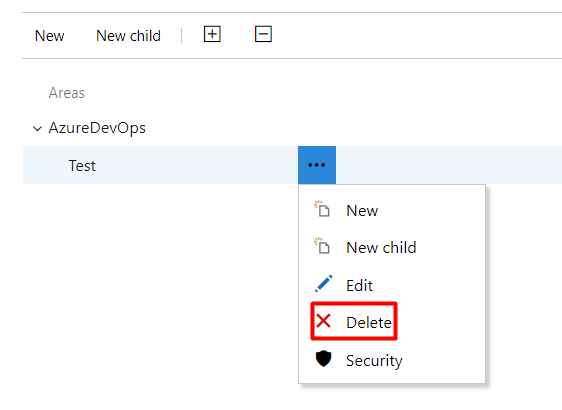
Step 4: Click on “Delete Path” in the confirmation popup, once that is done you will be no longer able to see that Area path in AzureDevOps
