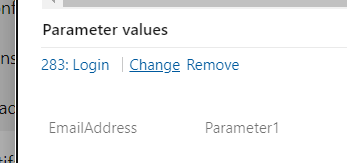We have seen about how to create shared parameters now latest how to change those shared parameters in a test case in the below steps
Step 1: Go to Azure test plans
Step 2: Select the Test Suite and then select a test case in which the shared parameters exist and open the testcase
Step 3: In the testcase that’s opened, select the change button at the Parameter values section to change the shared parameters
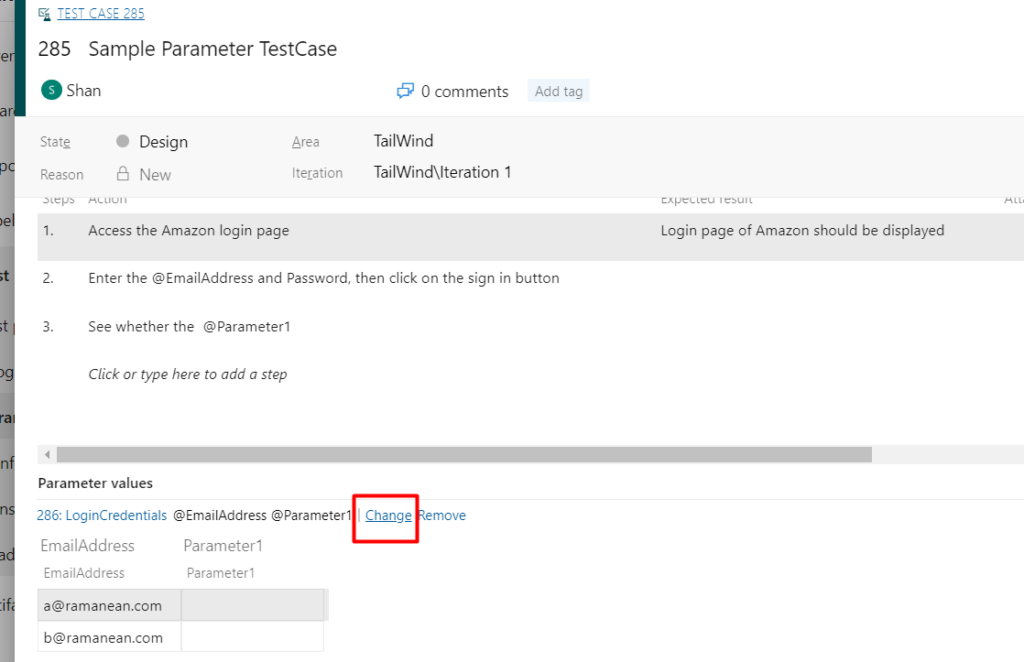
Step 4: In the next window, select the Shared parameter which you want to add and then click on “Ok” button
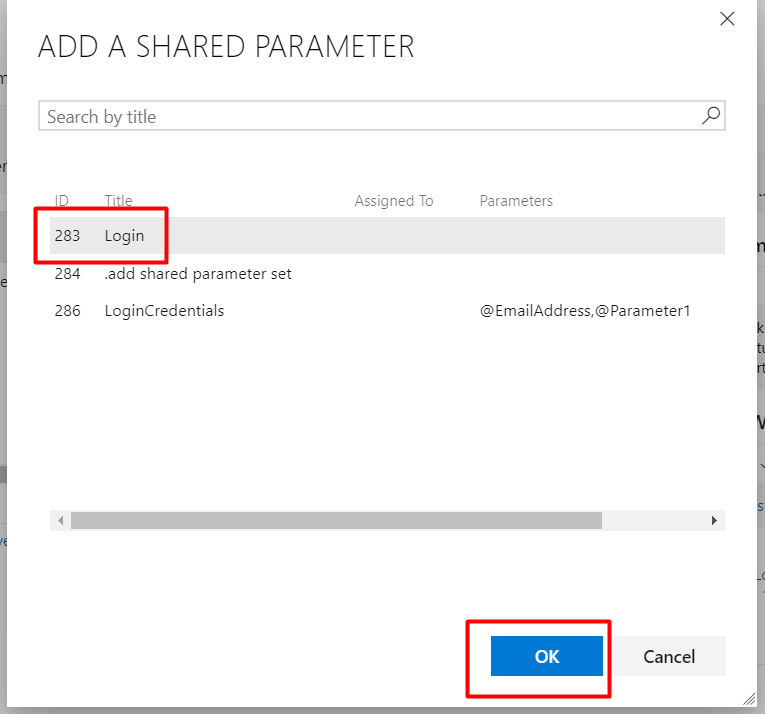
Step 5: As soon as you click on the “OK” button, the previous shared parameter will be removed and the new shared parameter will be inserted