How to add TestCases to a TestSuite in Azure TestPlans?
In Azure DevOps, we can also add already existing TestCases to a Static Test Suite. To add the testcases follow the below steps as shown
Step 1: Go the TestPlan where you want to add the TestCases
Step 2: Click on the Static Test Suite where you want to add these TestCases
Step 3: Click on “New TestCase” and then click on “Add existing test cases”
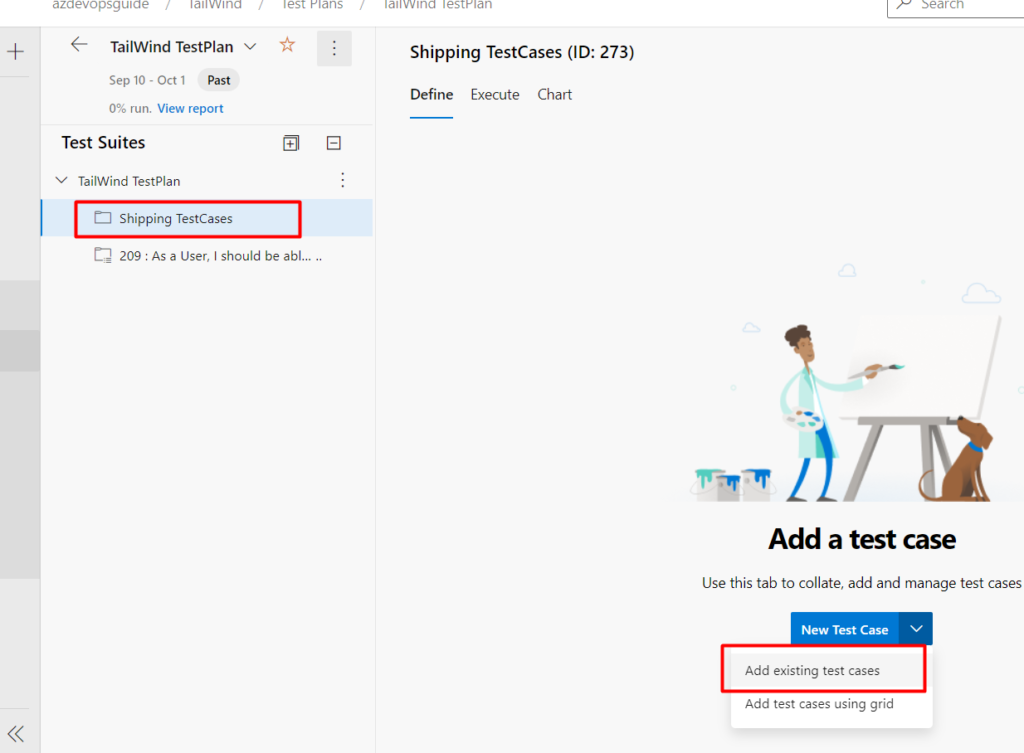
Step 4: Click on “Run Query” and then select the TestCases you want to add & then click on “Add TestCases”
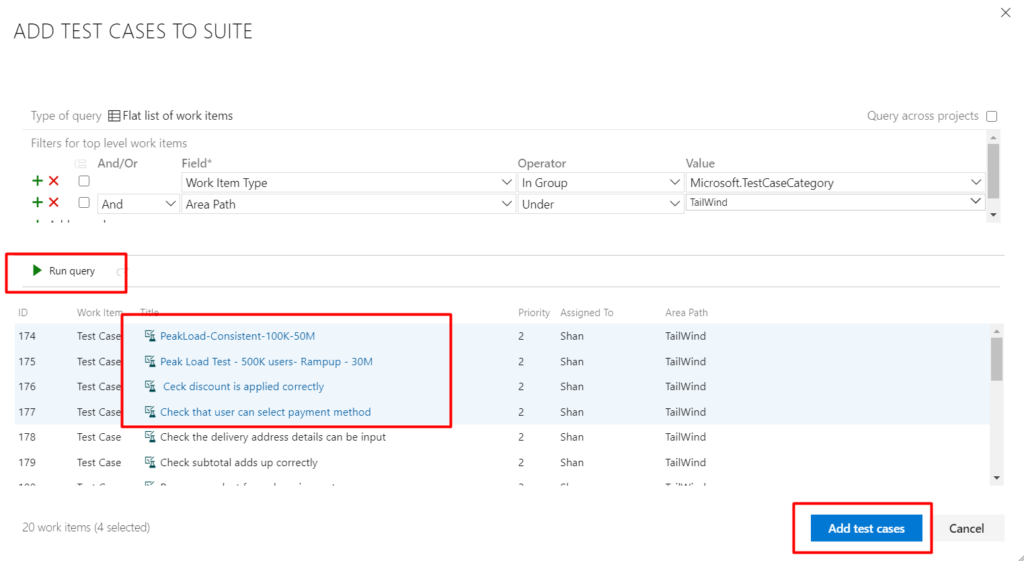
Step 5: Once you clicked on “Add Test Cases”, the TestCases will be added as shown
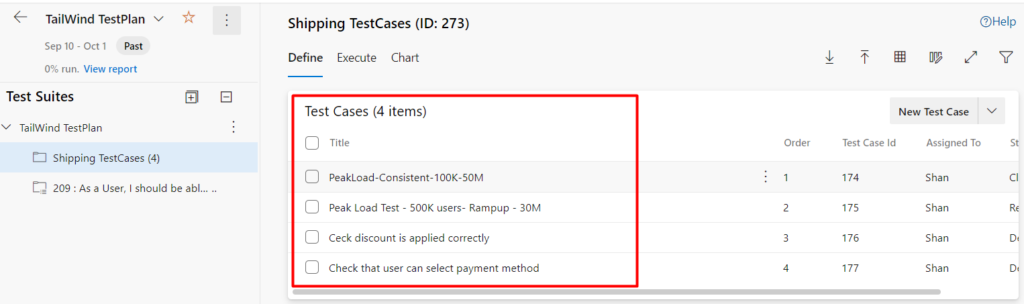
Step 6: To add the TestCases again click on “New TestCase” and then click on “Add existing testcases”
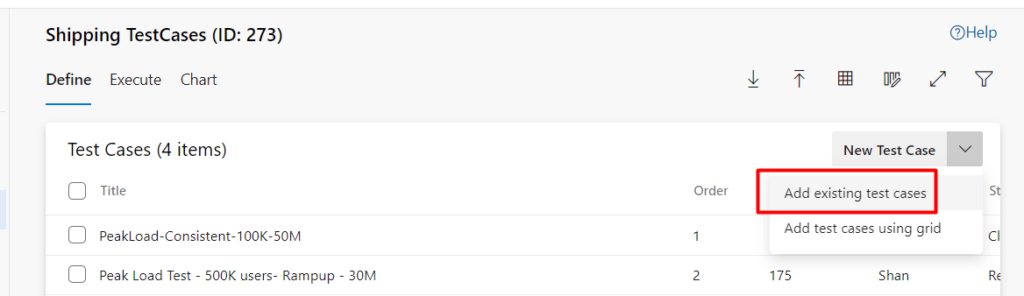
This is one of the ways to add testcases and we can also add Test cases by adding requirement based suites directly to the TestPlan
