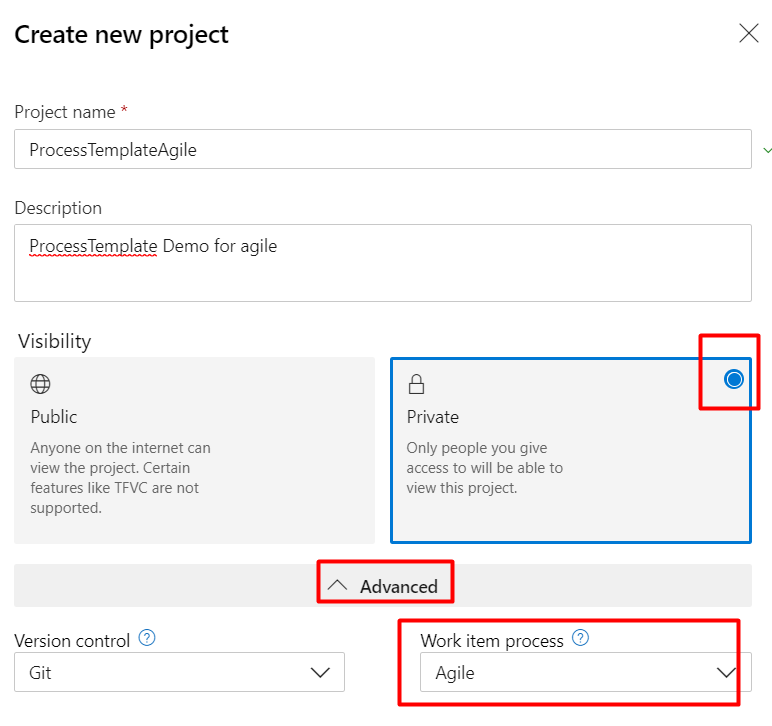By default whenever a project is created it’s created with Basic Template. So whenever you are creating a project follow the below steps to ensure that you create a project with Agile Template
Step 1: Go to Organization Settings —> Projects
Step 2: Click on “Create New Team Project”
Step 3: Make sure you click on “Advanced” and then choose “Agile” from the dropdown as shown below