We might have seen earlier about how what is meant TestPlans, TestSuites & TestCases. Let us see how how to create TestPlans in Azure DevOps. A Project can have one or more TestPlans but generally if it’s more than 10 or 20 it’s difficult to maintain so any project team should have minimum TestPlans and create more folders for different Releases under TestPlan.
You can have different TestPlans for different teams within a project and it all depends upon which areapath you are creating a TestPlan. let us see what are the steps to create a TestPlan
Step 1: Click on “Test Plans” on the left menu & then Click on “New Test Plan”
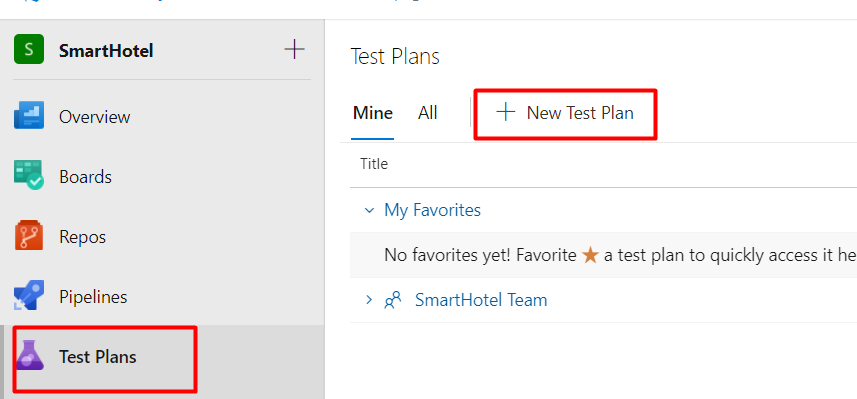
Step 2: Enter the name of the TestPlan you like to create , then choose the AreaPath, Iteration for the TestPlan & then click on “Create” button
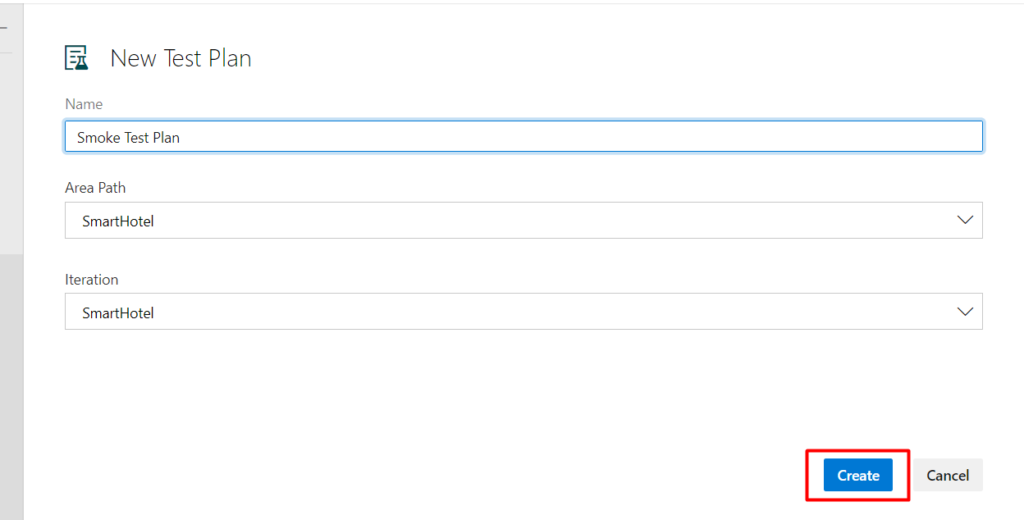
Step 3: After the “Create” button is clicked, then the “TestPlan” will be created as shown. Each and every TestPlan will have a default “Test Suite” with the name of the “TestPlan” itself.
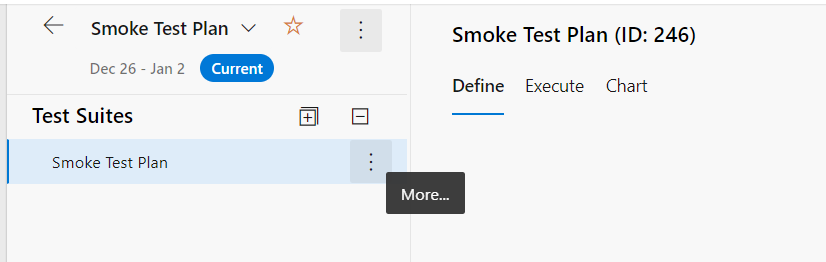
Like this you can create multiple TestPlans as shown