How to Delete a TestPlan in Azure DevOps
Let us see about how to delete a TestPlan in Azure DevOps. Here are the steps
Step 1: Click on TestPlans
Step 2: List of All TestPlans will be displayed as shown
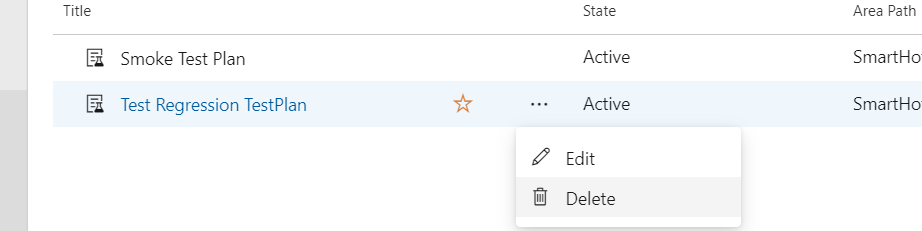
Step 3: In the List of TestPlans, Click on the 3 dots next to TestPlan you want to delete and then click on the “Delete” button
Step 4: And in the next screen, Azure DevOps will ask you to the enter the TestPlan ID to confirm the TestPlan being deleted. Once you enter the TestPlan ID & click on “Delete”, the TestPlan will be permanently deleted.
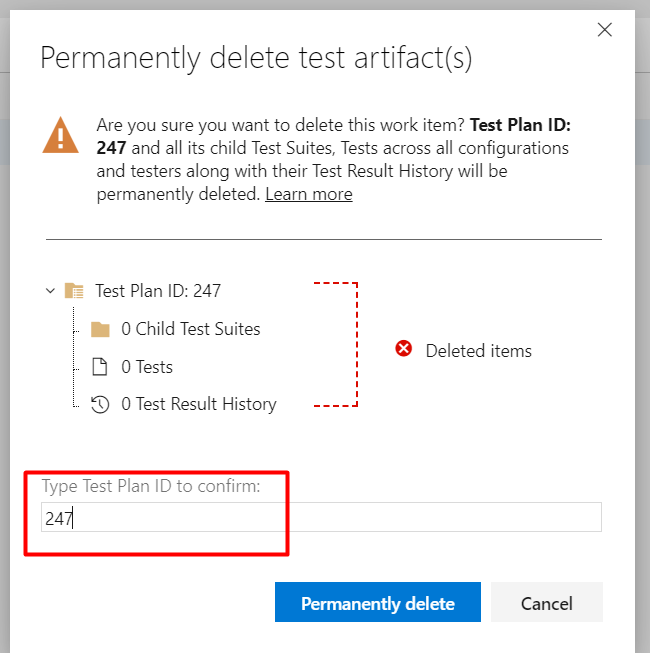
Once the TestPlan is Deleted, it can’t be recovered so you should be very careful in deleting the TestPlan and also when a TestPlan is deleted, only it will be deleted, Test Suites associated with a TestPlan will be never deleted..
