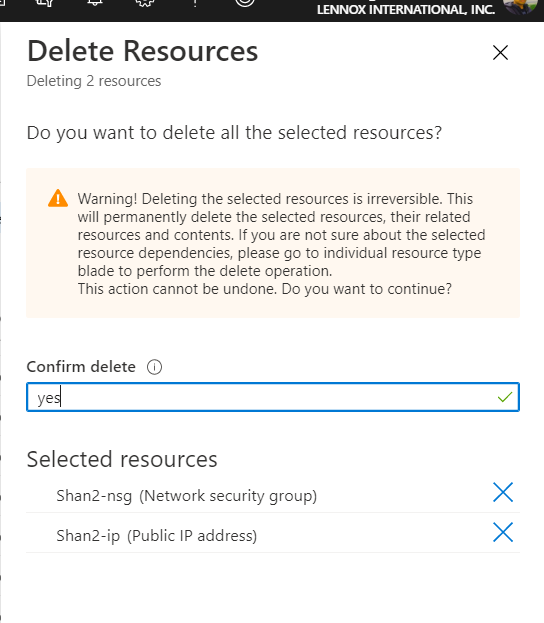To delete resources from Azure portal, follow the below steps
Step1 : Go to Azure portal
Step2: Click on All resources on the left
Step 3: Then select the resources you want to delete and click on Delete as shown in the below screenshot
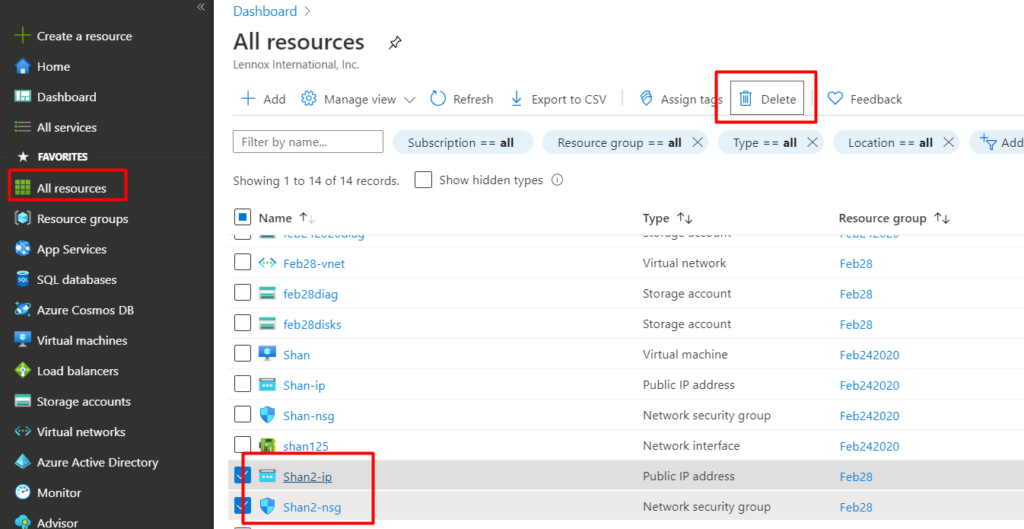
Step 4 : Then Click on “Yes” as shown in the below screenshot