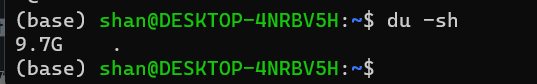How to determine available free space on Ubuntu
There are multiple ways to find available free space on Ubuntu. This can be done by either using df or du commands as shown below. The simplest command that can be used to find the free space is “df” (This is available on all Linux systems)
##This will display Disk Space in bytes for different drives
df
##This will display Disk Space in human readable format
df -h
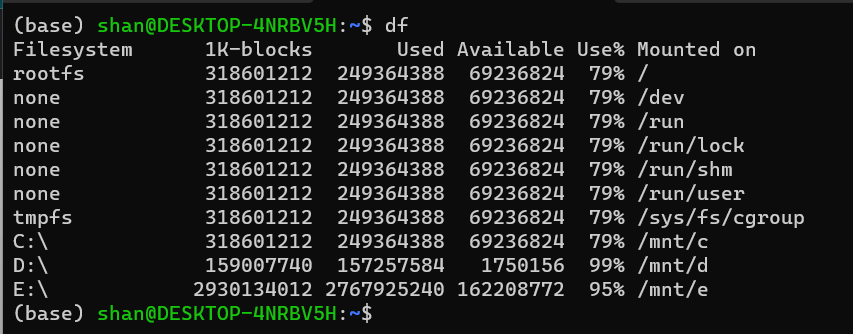
The above “df” command displays different drives in bytes but if you use it with h parameter that would display the size of drives in human readable format as shown below
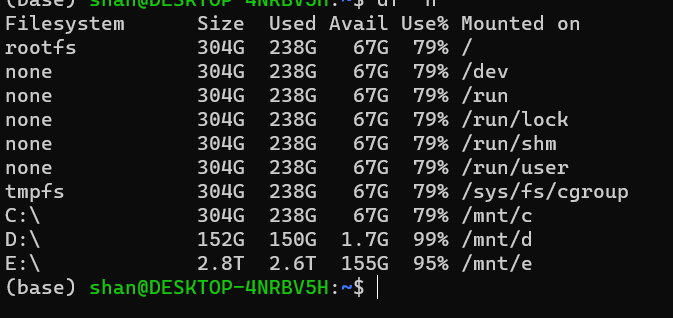
In addition to that you can use du command to display the disk usage by different directories inside the drives.
##Simple du - This will display size of all the files and directories
du
## This will display and summarize the files and directories in the current directory
du -sh