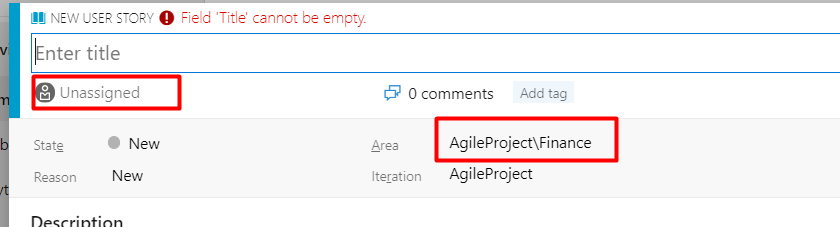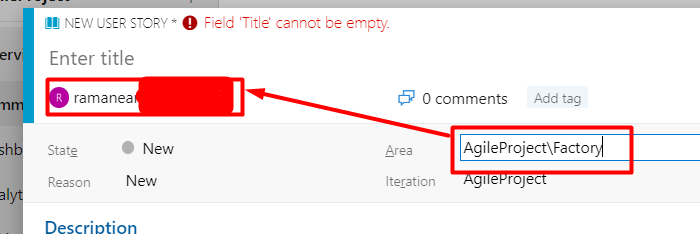How to implement a rule for an AreaPath in Azure DevOps
Though there are no direct ways to apply a Rule for an AreaPath there is an indirect way which a rule can be applied by making use of Area ID.
Each AreaPath is assigned as Area ID as soon it’s created.All we have to do it get the AreaID and create the rule.Let us see how to do it
Needed : When AreaPath is “AgileProject\Factory”, Set the Assigned to a particular user
Step 1: Get the Area ID from a normal query as shown
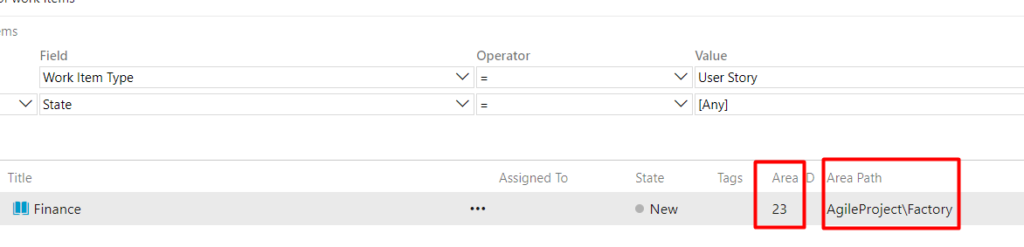
Step 2: Then go Organization Settings —> Process–> Process Template (Process template you have used)
Step 3: Click on the UserStory and then Click on Rules
Step 4: Then create a rule as shown below (Remember this works as soon as a work item creation form is displayed or when an areapath is changed before creation)
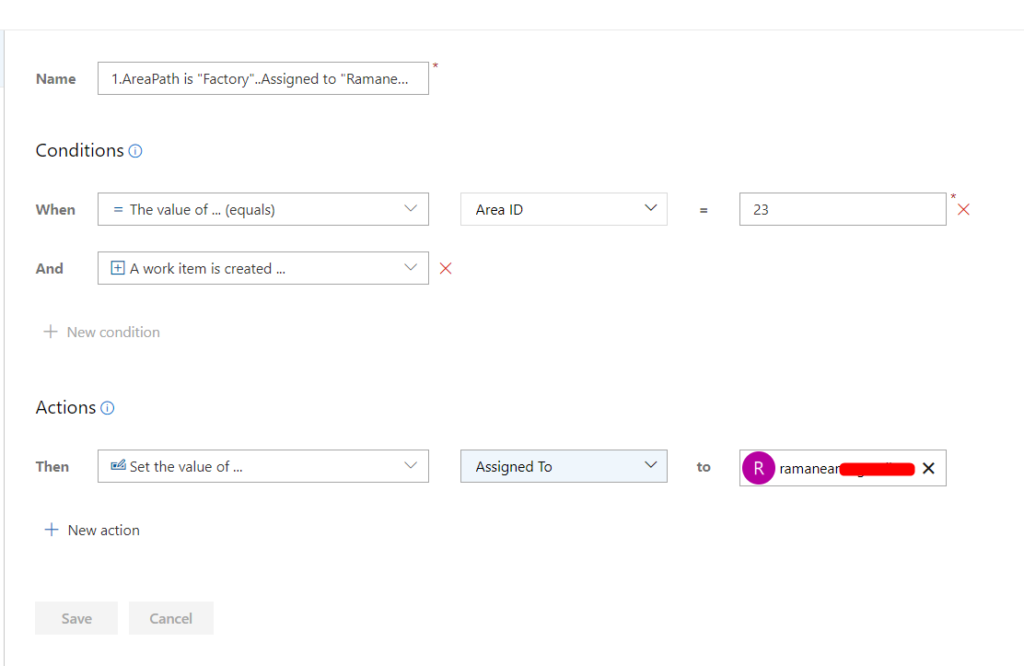
Step 5: See the workitem in action (In the first screenshot as the AreaPath is “Finance” the Assigned to is “UnAssigned”
Step 6: Change the AreaPath to Factory
Step 7: Now observe “Assigned To” and it will be changed to the user as per the rule