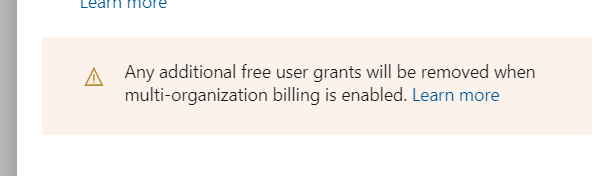How to turn on Multi Organization billing in Azure DevOps?
Multi organization billing is a feature of Azure DevOps by which you need to pay license for only user across multiple organizations the user has access to. This helps to reduce the billing costs for Basic and Basic+TestPlans license types and it can be turned on easily as mentioned in the below steps
Step1: Go to Organization Settings & then click on “Billing”
Step2: Then click on Configure User Billing
Step3: Then select “Multi-organization” from the popup & then click on the save button.
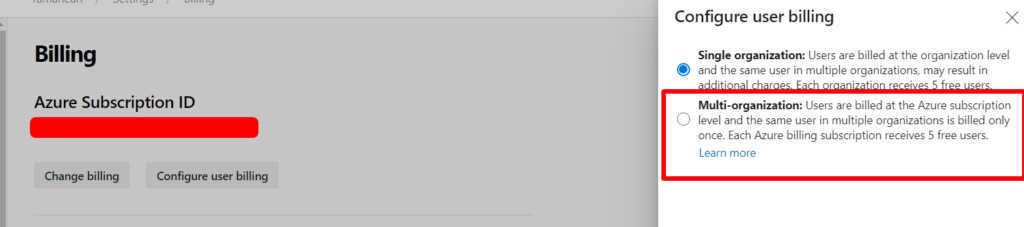
Step4: If you enable Multi-organization billing then you won’t get access to 5 basic user access across the organizations and those 5 licenses would be removed. This is because if you add a user at the basic level in organization then user would have the same access level in different Azure DevOps organizations that are connected to the Azure Active directory and Azure DevOps would also a message stating that any free user grants will be removed..