Let us see how to install an AzureDevOps agent in a CentOS by following the below steps given below
Step 1: Login to AzureDevOps and copy the url for downloading the Linux agent from Organization settings —> Agent Pools
Step 2: Log into the CentOS by a terminal or by Putty
Step 3: Once you have logged in, download the file by using wget command and paste the url you have copied so that Agent file gets downloaded to the root
Step 4: Rename the file as agent.tar.gz
Step 5: Create an agent directory anywhere in the System and copy the agent file to that particular agent directory
Step 6: Then once the files has been extracted, follow the below steps to install the agent again
Step 7: Run config.sh to install the agent
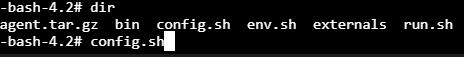
Step 8: Then it will display the license terms and ask you to either Accept or Reject it by pressing Yes or No button
Step 9: Then enter the Server url (AzureDevOps url)
Step 10: Then enter the PAT created (always use a PAT with full access)
Step 11: Then enter a “agent pool name” and “agent name” of your choice
Step 12: And again press “Enter” key for work folder
Step 13: Once work folder is created, start the agent by run.sh command (2nd screenshot below)
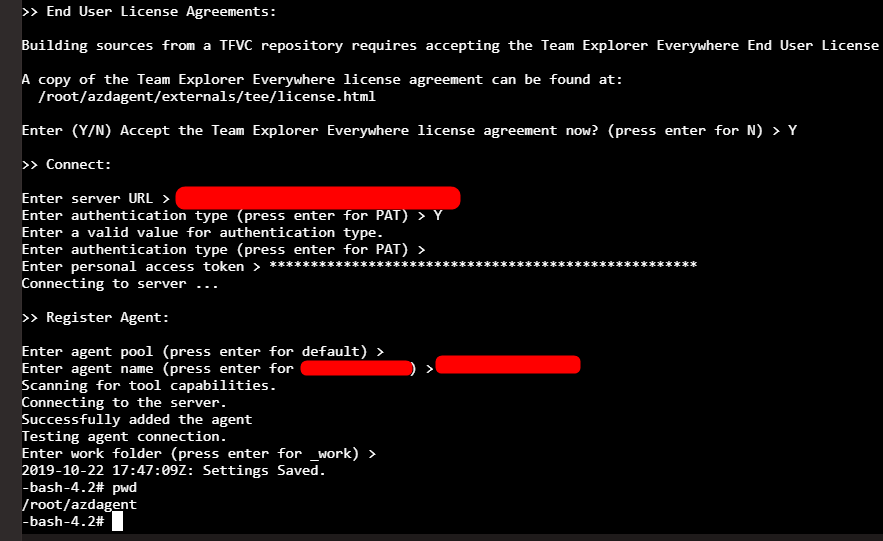
Execute run.sh
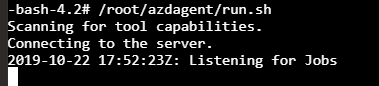
As soon the above command, AzureDevOps agent will be waiting for the jobs from the server