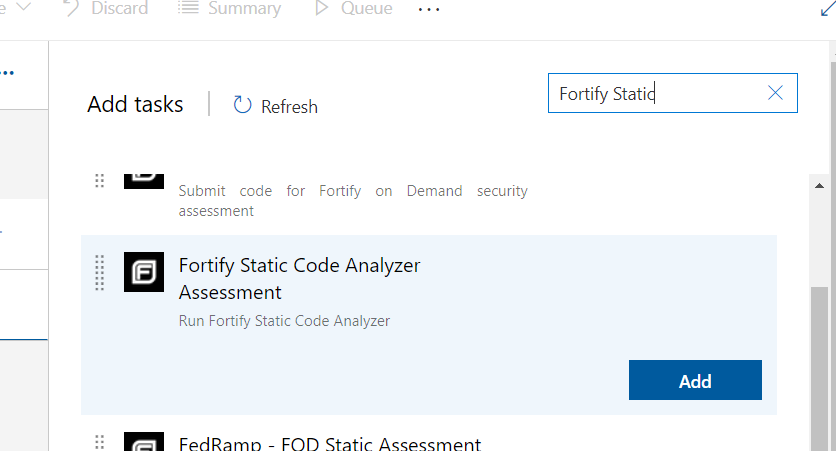To install Fortify extension on AzureDevOps, follow the below steps
Step 1: Create any new build definition with an empty job
Step 2: Click on “Add a task” to agent job
Step 3: Then Search for “Fortify” in the tasks
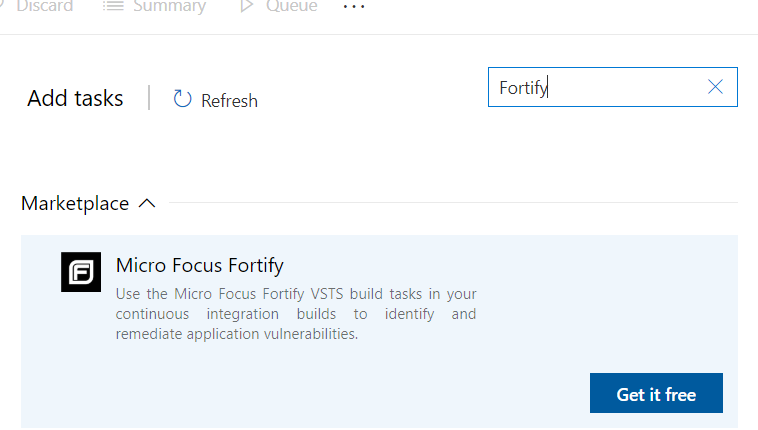
Step 4: Click on “Get it free”
Step 5: Install the extension as shown
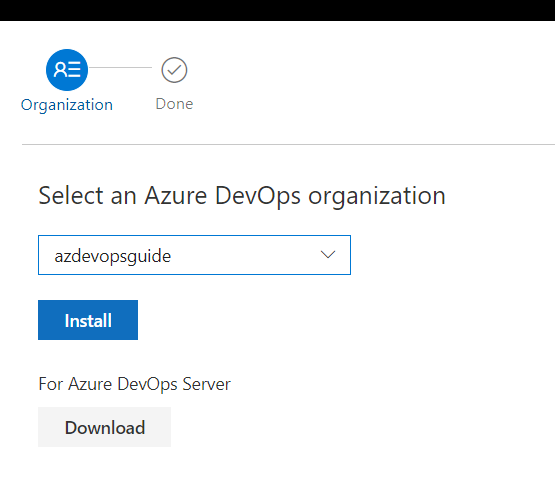
Step 6: Once the extension is added, you will be able to see the extension as shown