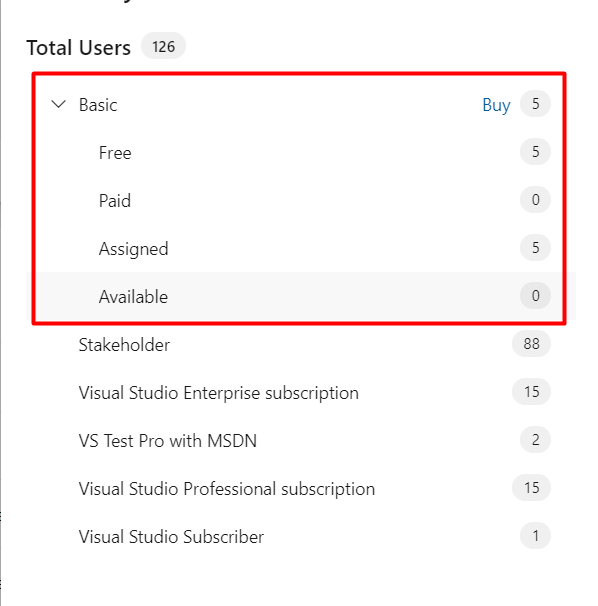To see a list of users with different license levels in Azure DevOps follow the below steps
Step 1: Go to Organization Settings
Step 2: Click on Users
Step 3: Then Click on Summary
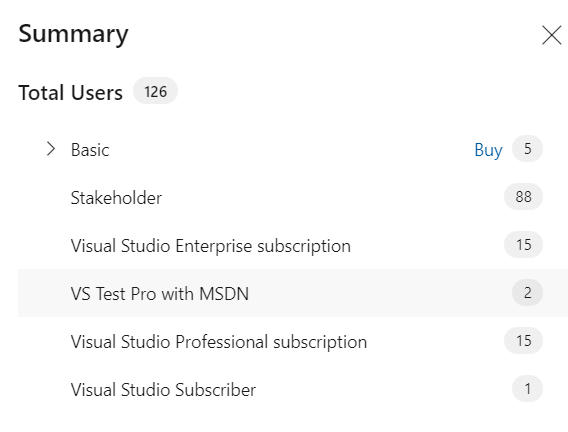
Step 4: Expanding the basic will display something like this as shown below