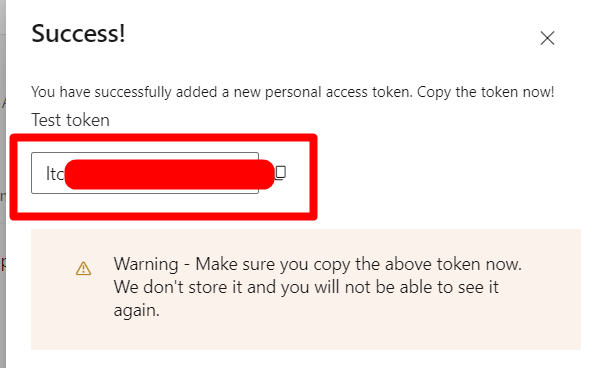Azure DevOps Personal access tokens are used to connect to Azure DevOps services by API calls. Expired PATs can be either re-generated or they can be extended by following the below steps. Re-generating a PAT token is suggested rather than extending the lifespan of a PAT (Personal Access token) due to some security considerations.
Step1: Go to Azure DevOps Organization
Step2: Click on User Settings –> Personal Access Tokens
Step3: Select “Active Tokens” from the dropdown
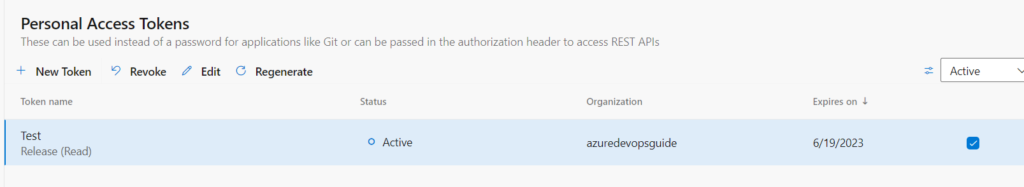
Step4: Click on “Regenerate”
Step5: On the Confirmation popup, click on “Regenerate” button
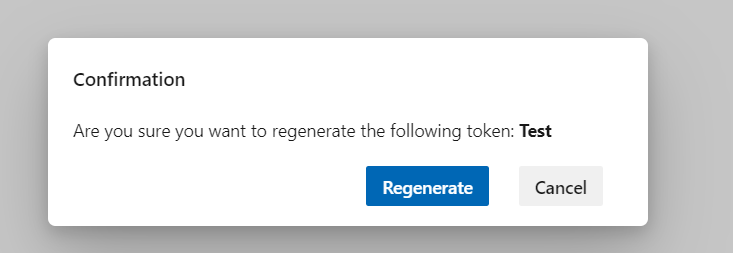
Step6: New token will be generated as shown below