Removing a parameter from a TestCase in Azure TestPlans | Azure DevOps
In Azure TestPlans, Parameters are important as it’s helps us to execute the same testcase with different datasets and now let us see how to remove the parameters that are no longer needed in a TestCase.
Step 1: Go to the TestPlan, Select the Test Suite and then select the TestCase in which you want to edit the parameter
Step 2: The testcase will open in a new window as shown. Let us say you want to remove the “Password”
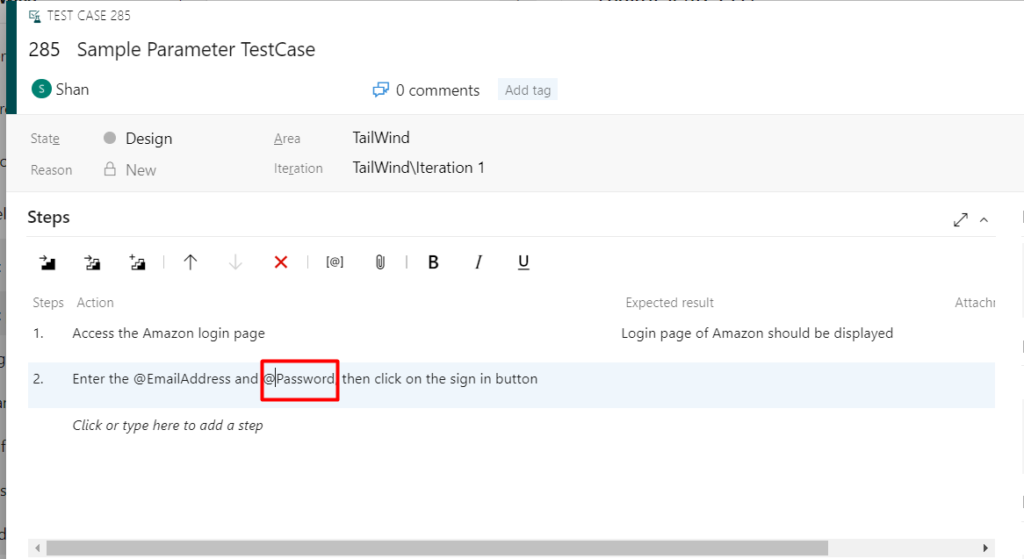
Step 3: Remove the @ symbol in front of the password and click outside of the step.
Step 4: Click on “Ok” button to remove the reference
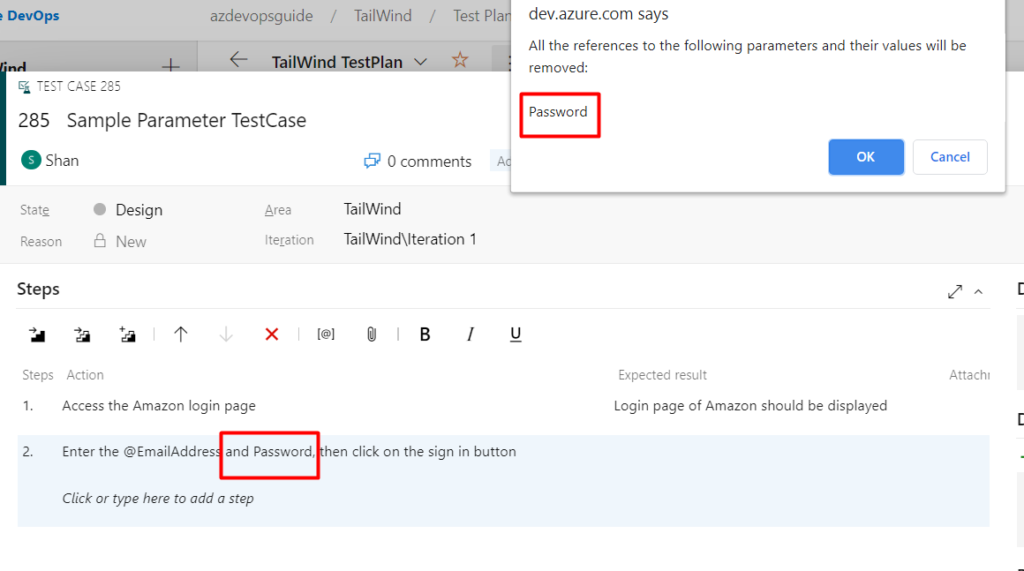
Step 5: Once you click on “Ok” button the parameter will be removed from the TestCase and it will be no longer visible in the list of parameters in the TestCase
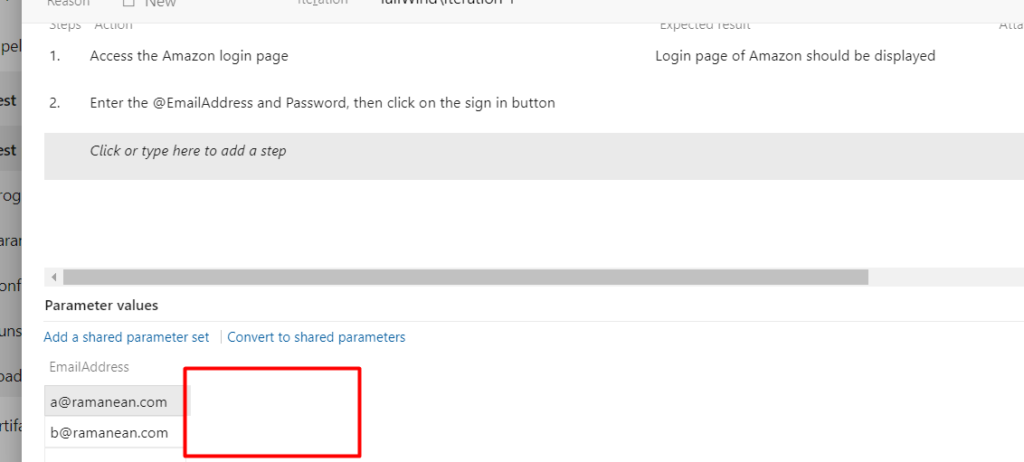
The above steps helps us to remove a parameter that has been already added
