Removing an Azure DevOps Organization
If you are the Project Collection Administrator, if you intent to remove or delete an Azure DevOps Organization then you can follow the below steps noted below. Deleting an organization may not delete it entirely as you will have some 28 days to recover and restore the organization (This is being done to prevent accidental deletion of Organization)
To delete or remove the organization from Azure DevOps follow the below steps
Step 1: Go to Organization Settings
Step 2: Click on Overview and scroll all the way to bottom
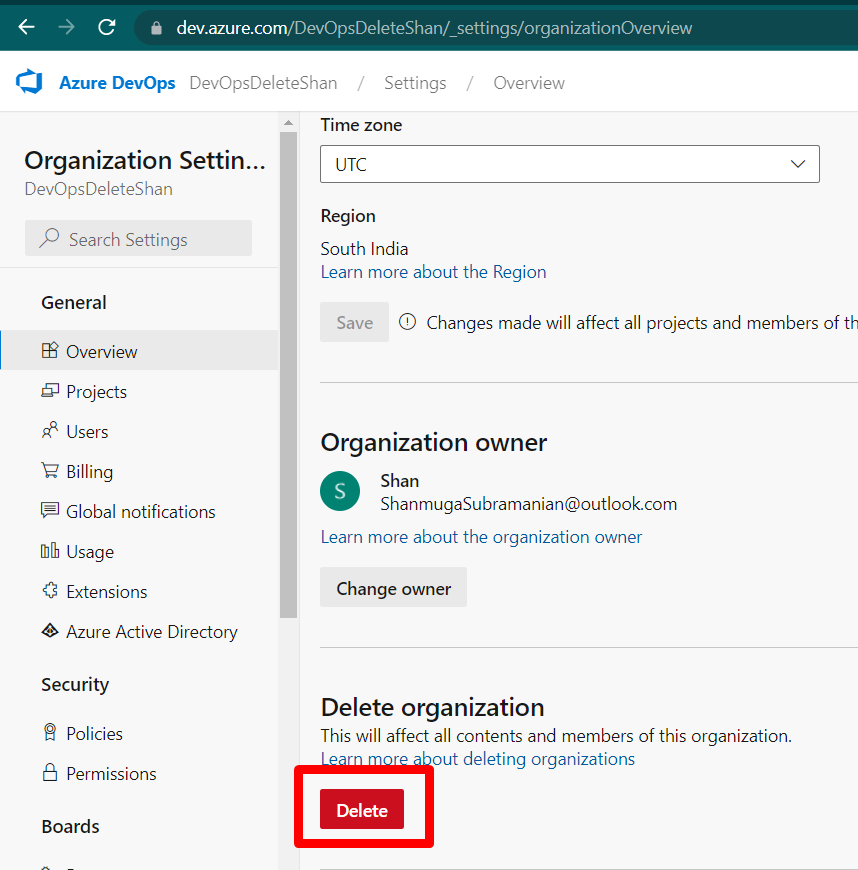
Step 3: Click on the “Delete” button
Step 4: In the popup that appears, Enter the OrgName and again click on the Delete button
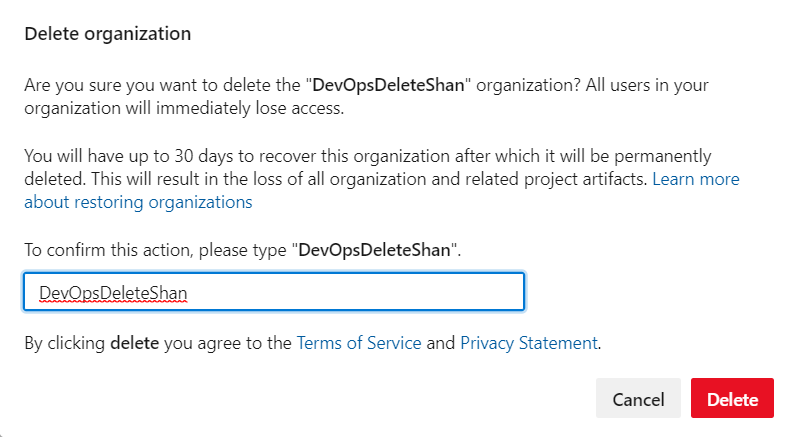
Step 5: Once delete button is clicked, the organization will be no longer visible in the list of Organizations. Incase if you think about restoring it, you can do it easily via steps mentioned over here – Restoring an Azure DevOps Organization
