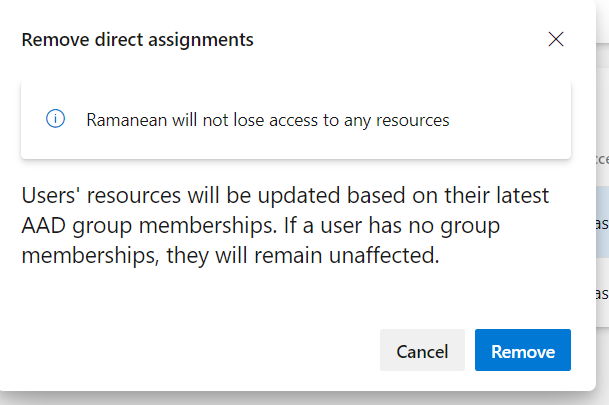This is a lesser known feature where a user can be removed from different groups at once.Go to Organization Settings and Users.
In the users, list of users would be displayed, click on the 3 dots next to the user
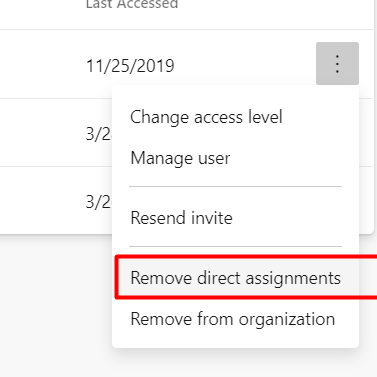
You will get options like shown above which also includes “Remove direct assignments”. And when you click on “Remove Direct Assignments” you will get a popup message as shown below.. When you click on “Remove” the user, the groups associated user would be removed..