We have seen about how to add a shared parameter and also how to edit shared parameter. Let us see about how to remove shared parameters from an already existing testcase in the below steps
Step 1: Go to Azure test plans
Step 2: Select the Test Suite and then select a test case in which the shared parameters exist and open the testcase
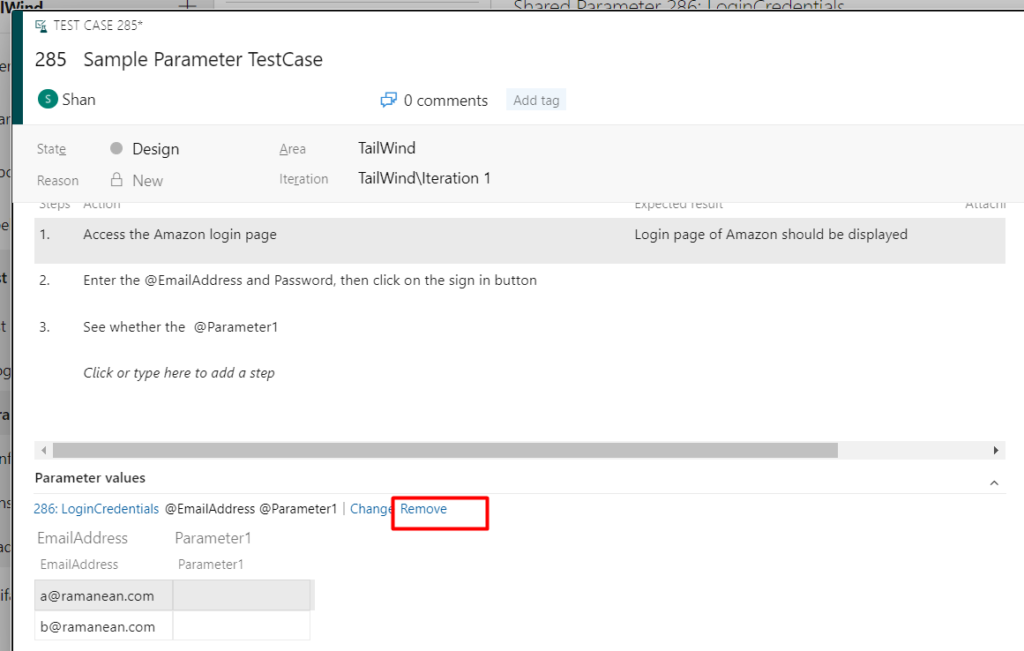
Step 3: Click on the Remove button to remove the shared parameters from the TestCase and then click on “Ok” button
Step 4: The shared parameter will be removed and the parameters will be displayed as “local” parameters as shown
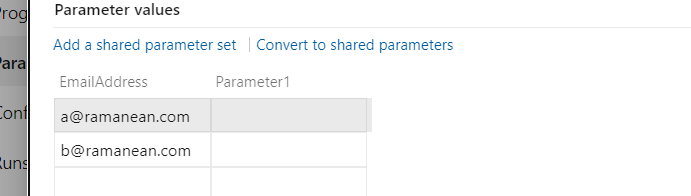
Click on “Save” to make the changes permanent in the TestCase