Removing users from a Project
We have seen about how to add users to the Project over here, For removing users from a project in Azure DevOps follow the below steps
We have seen about how to add users to the Project over here, For removing users from a project in Azure DevOps follow the below steps
Step 1 :
Step 2:
Step 3: Select the Team, from which you want to remove the user
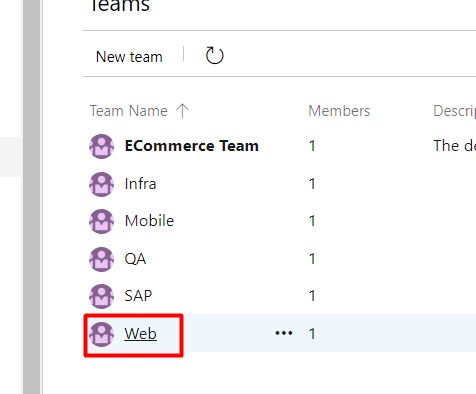
Step 4: Click on “Remove” next to the user you want to remove
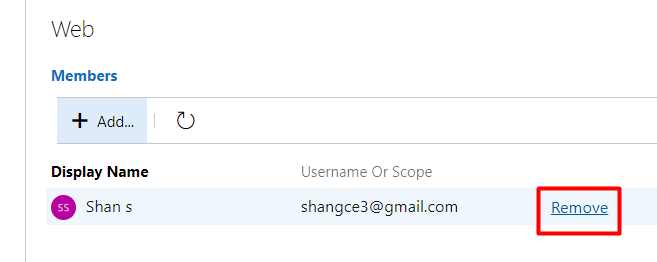
Step 5: Once removed the user will be no longer displayed in the Team.
