Setting Delete Repository Permissions for an Project in Azure DevOps
In Azure DevOps, when a project is created all the users belonging to Contributor group will have delete repository permission by default. It becomes necessary to assign delete repository permissions only to a certain set of users within the project. Let us see in the below steps how to restrict the access as well as grant delete repository access to users with a Project.
To Deny delete permission to the entire Team : (except Project Administrators follow the below steps)
Step 1: Go to Azure DevOps Project & Project Settings
Step 2: Click on Repos
Step 3: Click on Security tab.
Step 4: The security page will display list of the groups as well as permissions for the individual groups as shown below.
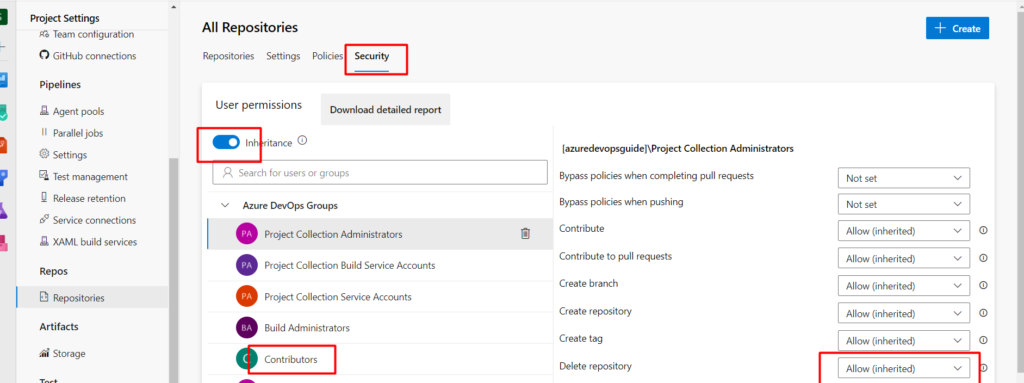
Step 5: To deny delete permissions for Contributors group, click on Contributors & on the right pane select “Deny” from Delete Repository as shown below
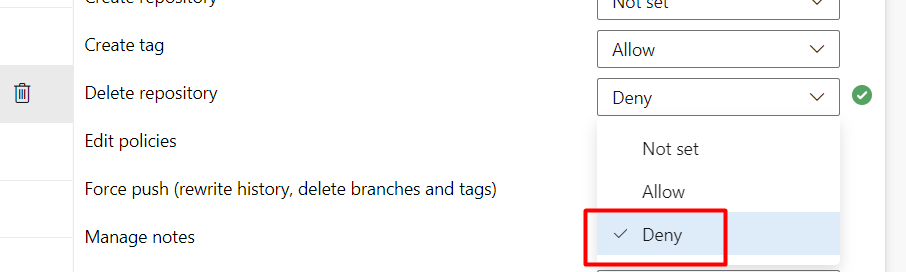
Now the users from the Contributor group will not have delete permissions to delete the repositories. Like this delete permissions can be set for any of the groups in the Project.
