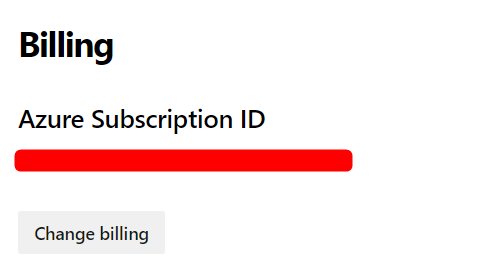Setting up Billing in Azure DevOps
To setup billing in Azure DevOps for this you need to have a Azure Subscription. Otherwise you will get a message like this shown below on the billing section
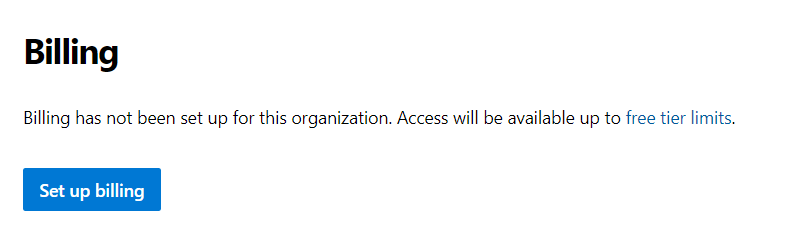
To setup billing, click on the “Setup Billing” option.In the next page, you will be forced to choose an Azure Subscription, if there is no azure subscription available for your email address, then you can directly create one from there
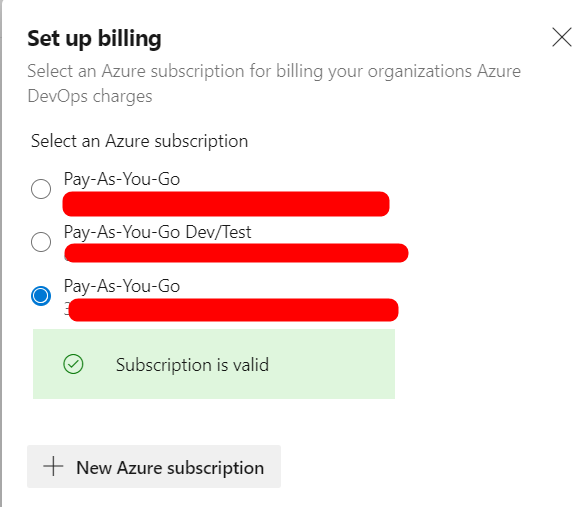
Then click on “Save” at the bottom.
After you have clicked on “Save”. Your Azure DevOps billing account will be linked to Azure Subscription and any cost incurred in Azure DevOps will be directly charged to your account.
You will be able to see something like this on your screen