Turn off Global notifications for a particular Team in Azure DevOps
We might have seen how to enable the Global Notifications and the list of Global Notification in Azure DevOps and how to disable it but there are also options by which we can disable Global Notifications for specific users or groups and to do follow the below steps
Step1: Go to Organization Settings –> Notifications
Step2: Search for the Team as shown below
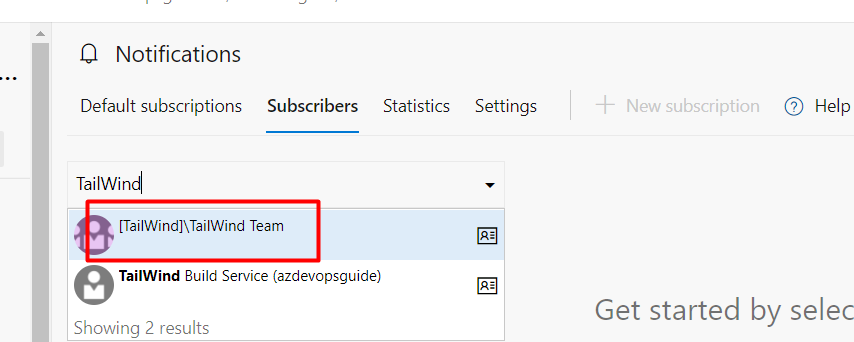
Step3: Then click on Delivery Settings and in the subsequent popup choose any of the below
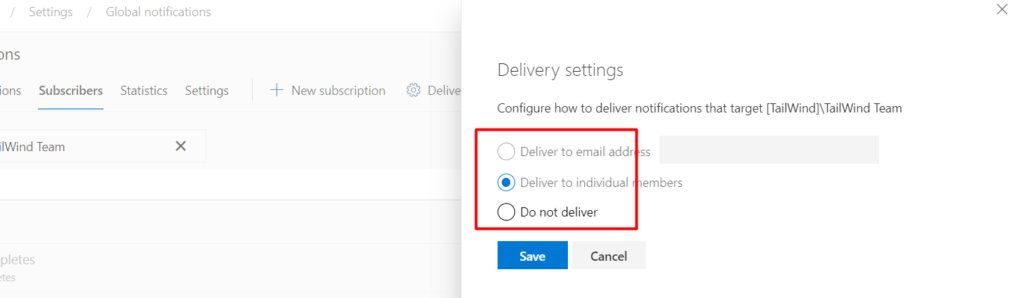
If you choose “Do not deliver” then the notifications won’t be delivered to the entire Team itself. By using this option we can turn off Global Email notifications for an entire Team or just turn off only those email notifications that are no longer needed and also you can configure a single person to receive all the notifications instead of a group.
