A Project can be either a private or public project in Azure DevOps. Since Azure DevOps is mostly used by enterprise organization, the best security practice is to change the project visibility to all the projects created to private instead of public. To change the project visibility at the project level follow the below steps
Step 1: Go to Project Settings
Step 2: Click on Overview and Scroll to Visibility
Step 3: From the visibility section, change it to Private to disable the project from being publicly visible
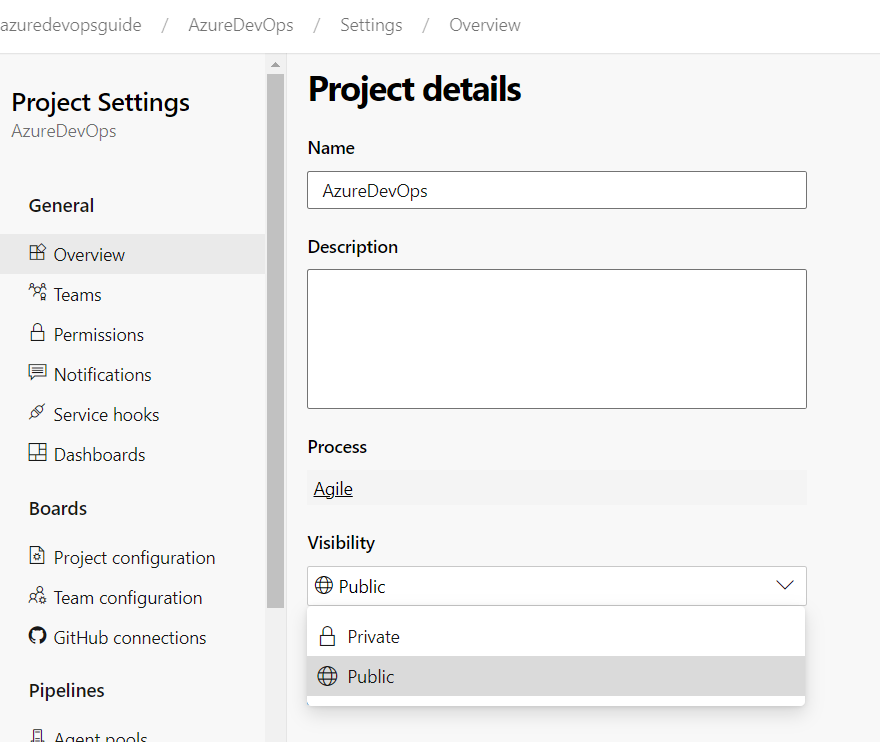
Step 4: Then click on Save. This makes the project visible only to the users with the organization provided they have access to the Project.
Incase if you wish to turn of all the public projects that can be created under the organization, you can follow the below steps
Step 1: Go to Organization Settings and click on Policies
Step 2: Then under Security Policies, then click on “Off” under Allow public projects
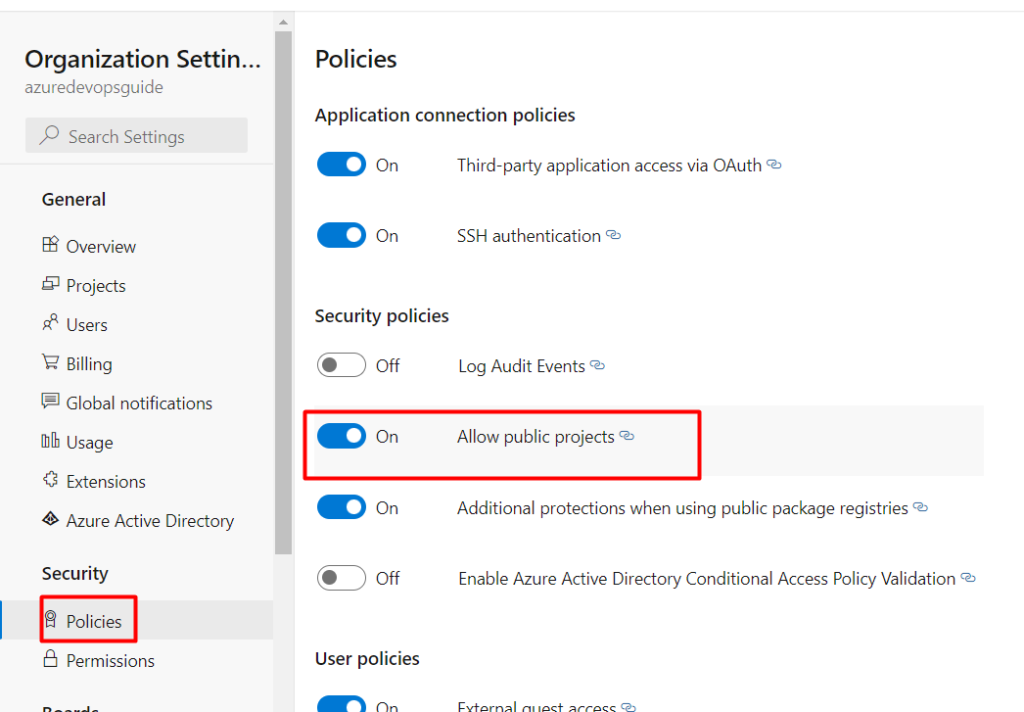
Step 3: Then click on Save in the below popup
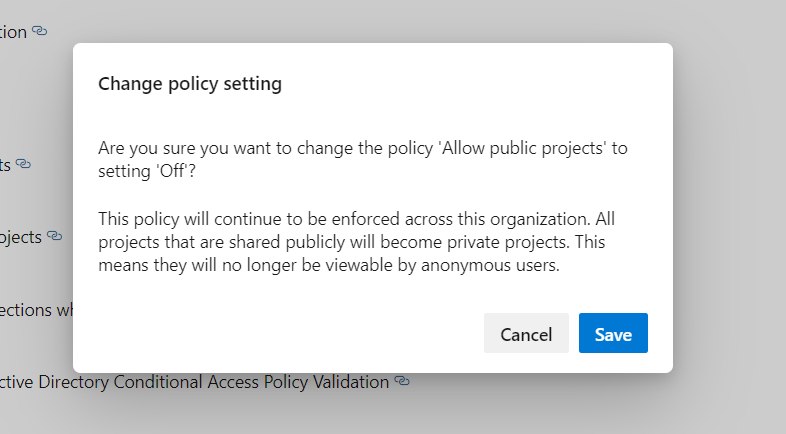
Once this policy setting is turned off, all the public projects would be turned to private projects