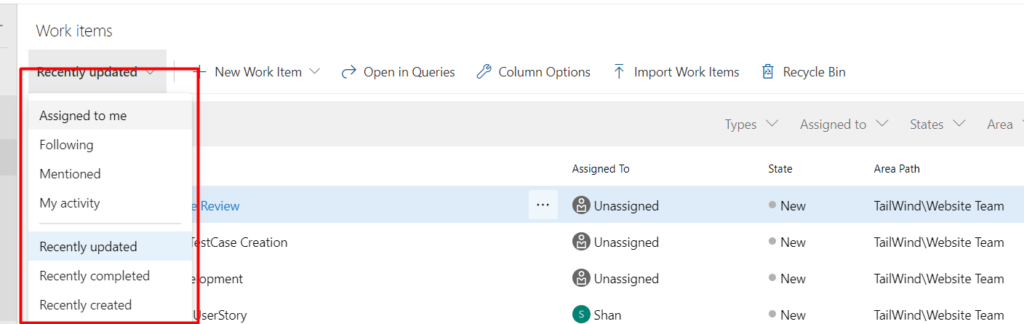View the workitems that have mentioned you in Azure DevOps
To view the workitems mentioned your name in Azure DevOps, follow the below steps
Step 1: Go to Projects and then click on Workitems from the left
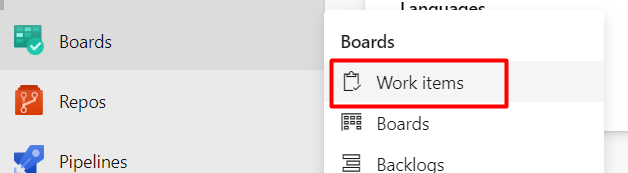
Step 2: Once you click on Workitems, you will see the below screen
Step 3: Then Choose “Mentioned” from there